Lineation
![]()
If you do not have a Structural Data layer open, one will be created when you select the Structure | Add Lineation option. You can configure the settings for the new layer by double clicking the layer in the Vizex Layer Display panel. Note: If no layers are open, you will need to create one before using the tool.
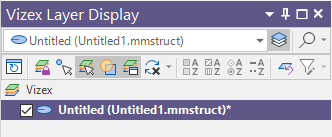
The cursor will change to a cross with a square in the centre. If you click a position, a new
You can make changes to the location, dip direction and dip angle for the new
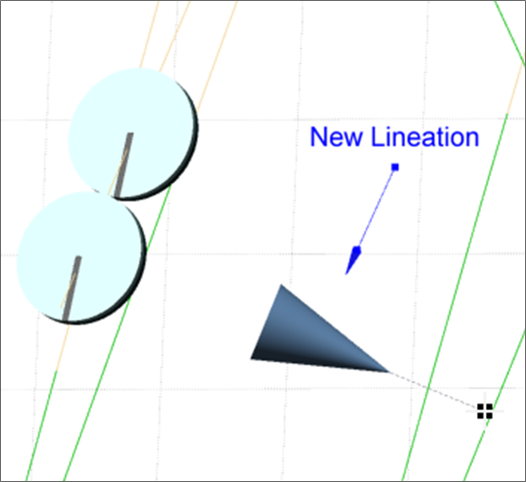
A new
More information on working with structural data is contained in Structural Data.