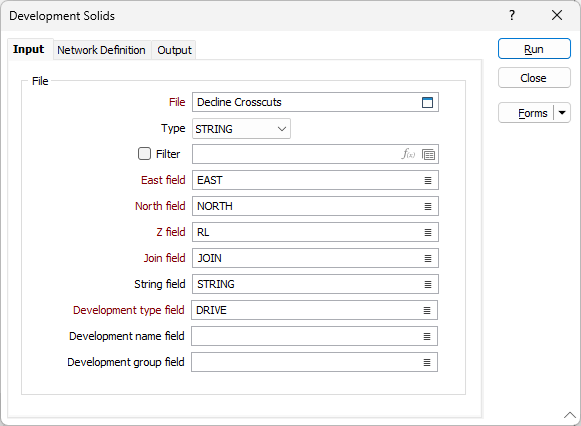Development Solids
![]()
Development Solids can also be used to generate tasks on the Task Sources tab of the Schedule Definition form.
Input
File
Double-click to select a String file to load. If required, define a filter to selectively control the records to be processed. To create a new file, right-click in the File input box and select New from the right-click menu.
The lines and points in the String file define the centrelines of the tunnels in the development network.
East and North and Z fields
Specify the names of the fields in which Easting, Northing, and Z coordinates are stored in the input file.
Join field
In forms that require polylines as an input, the values in this field define whether the data points in the input file should be joined by a line. If successive records have the same value in this field, a line will join the points. If two-factor topology is required, the values in a String field may also be used to segment the lines.
String field
In most forms, the String field is an optional generic attribute used to store a secondary input such as a code. Traditionally, this field has also been used with the Join field to define whether data points should be joined by a line, or strung, hence the name.
Development type field
Select a field in the Input file which contains the name of a development type for each development within the network. For example, Decline, Cross-cut, Production Drift, Ventilation Shaft, Ore Pass, etc.
The first point of every string in the Input file must have a (non-empty) Development type field value, which sets the development type for every point in the string. The development type is a key into the Network Network Definition table, which defines characteristics for the development type.
The Development type field value for string points that represent an entrance to the development network should be prefixed by an asterisk (*). The asterisk is not treated as part of the development type name.
Development name field
Optionally, select a field in the Input file which will be used to give a name to each development within the network. If a point in the string file has a non-empty Development name field value, that value is written to the “ID|DevelopmentName” attribute for the tunnel segment wireframe(s) generated for that point.
Development group field
If a further group identifier is available in the Input file, optionally select a field in the Input file which contains the names of the development tunnel groups. This is similar to the Development name field (see above), except that field values are written to the “ID|DevelopmentGroup” wireframe attribute.