Grid to Data File
![]()
Input
In the Grid to MM File form, double-click (F3) to select the name of the Grid file that will be converted to a Micromine Australia Pty Ltd Data file.
Band
Where a multi band file has been selected, choose the relevant band from the drop down.
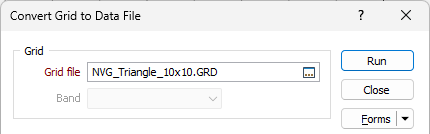
Output
File
Select a Micromine (DATA, SURVEY, STRING, REPORT) file type and then enter (or double-click to select) the name of the output file.
Output blank values
Select this option if you want a complete grid to be written to the output file even if some nodes have blank values.
Output Z value as attribute
Select this check box if Z values are to be included in the output file. This is an option used with 3D grids.
Format output as block model
When selected, this check box indicates that the output file will be formatted as a block model and can be imported using the process outlined in Block Model.
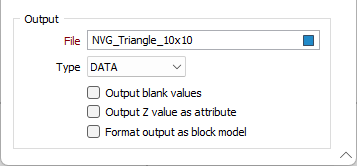
Run
Finally, click Run to generate the Output file.