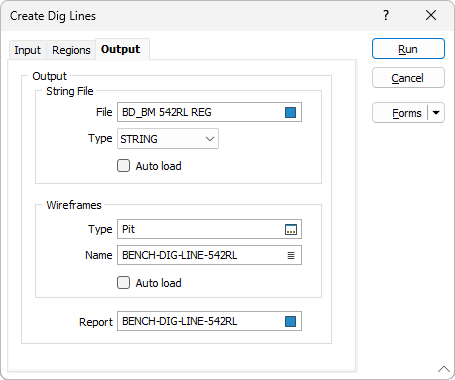Output
On the Output tab of the Create Dig Lines form, specify the names and types of the output files that will be generated by the process.
String File
Dig line polygons are written to a String (STR) file or a Data (DAT) file. Enter, or click on the Select icon (F3), to select the type and the name of the output file.
To display the data in Vizex once the file has been generated, select the Auto load option.
Wireframes
A wireframe solid is generated for each dig line polygon. Enter, or click on the Select icon (F3), to select the type and the name of the output wireframes.
To display the wireframes in Vizex once they have been generated, select the Auto load option.
Report
Enter, or click on the Select icon (F3), to select, the name of a Report file. Ore and waste volumes, plus the mass and the weighted average grade for each dig line, are reported.