Force Reformat of Numeric Fields
Select the Force Reformat of Numeric fields check box to format numeric data in the file. The number of decimal places specified for each field, and the chosen (Round off or Truncate) formatting method, are applied.
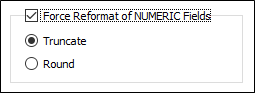
This option is also available on the Lookup Table Editor tab for Lookup Tables.
If you select Round off and the number of decimals is 2, values such as 3.14, 4.5, 13, 7.528 and 6.135 are formatted respectively as follows: 3.14, 4.50, 13.00, 7.53 and 6.14. The program rounds up.
If you select Truncate and the number of decimals is 2, values such as 3.14, 4.5, 13, 7.528 and 6.135 are formatted respectively as follows: 3.14, 4.50, 13.00, 7.52 and 6.13.
This means that you can enter values such as 13.00 by simply pressing 1 and 3 and then use Modify File Structure to format all the numeric fields as required.
Be aware however, that if the number of decimals specified in the file structure is smaller than the number of decimals present in a field, the excess decimal places are removed.