To File
![]()
One application is to run the process on a DTM created from a drillhole collar file. The output can then be used by the Cross Section Generate function, so that accurate ground levels can be drawn when displaying drillhole cross sections.
The Output file contains strings made from the triangular mesh defined by the DTM. Each string draws as many triangle sides as possible, but does not necessarily form complete triangles.
DTM file
In the DTM to MM File form enter the name of the input DTM file.
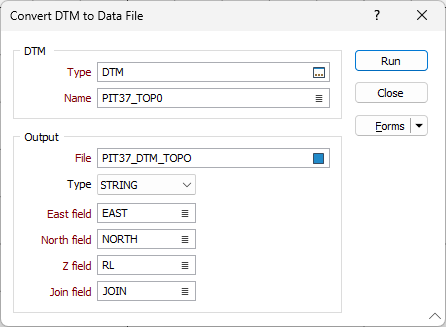
Output file
Enter (or double-click or click on the Select icon to select) the name of the Output file. The Output file is created using the defined field names. If the file exists you will have the choice of overwriting or appending to the current file. To append to the current file, the defined field names must match existing field names.
Each string generated is given a number (starting with 1). For each point, the string number is written to the String field.
East and North and Z fields
Specify the names of the fields in which Easting, Northing, and Z coordinates will be stored in the output file.
String field
Specify the name of the field that will contain values that define whether data points will be joined by a line. The values of this field in successive records must be the same before the points will be strung.
Join field
In forms that require polylines as an input, the values in this field define whether the data points in the input file should be joined by a line. If successive records have the same value in this field, a line will join the points. If two-factor topology is required, the values in a String field may also be used to segment the lines.
Forms
Click the Forms button to select and open a saved form set, or if a form set has been loaded, save the current form set.
Run
Finally, click Run to run the function.