To DXF
![]()
The file generated is a list of command line inputs. The first line is the AutocadÔ command PFACE used to generate a polyface mesh. The next group of lines describe the vertices of the triangles in X, Y, Z coordinates. Each entry has a vertex number. After the vertices have been defined the triangles are defined. The vertices are selected by their number and blank lines separate each triangle definition.
With your DTM files converted you can now apply any Autocad functions to the DTM. You may wish to produce solid looking prints representing your DTM.
DTM file
In the DTM to Faces File form, enter the name of the input DTM file.
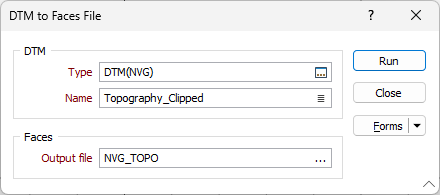
Output file
Enter (or double-click or click on the Select icon to select) the name of the Output file. The Output file is created using the defined field names. If the file exists you will have the choice of overwriting or appending to the current file. To append to the current file, the defined field names must match existing field names.
Each string generated is given a number (starting with 1). For each point, the string number is written to the String field.