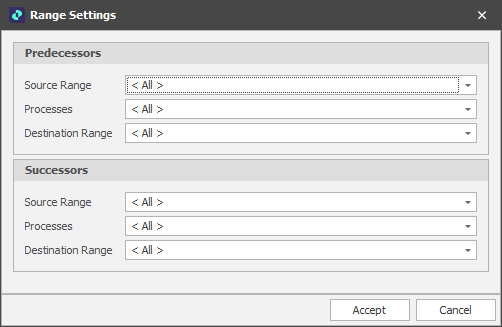Range Settings
-
On the Design ribbon, in the Dependencies group, ensure that Annotate Dependencies mode is enabled.

-
Right-click in an empty area of the Animation Window and select Design | Annotate Dependencies | Range Settings to set the ranges and processes you are interested in when annotating dependencies in the Animation Window.
This option is similar to Get Range By Animation since it allows you to select predecessors, followed by successors, and then apply those ranges as a new range dependency.
The Range options available are Source and/or Destination depending on the simulations that are enabled on the General tab of your scenario settings.