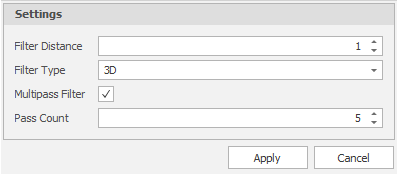Simplify Shape
![]()
Filter Distance
Specify the level of change that you want to filter below. Points will be considered as co-linear and removed if the deviation from the line is not greater than the specified distance.
Filter Type
Choose whether the filter will be applied in 2D or 3D mode.
Multipass Filter
Select this check box to start with a smaller filter and gradually increase the size of the filter size for a specified number of passes as defined by Pass Count, A Multipass filter will generally produce a more accurate result at the expense of processing speed.
Apply
Click Apply to apply the filter you have defined to simplify the selected shape(s).