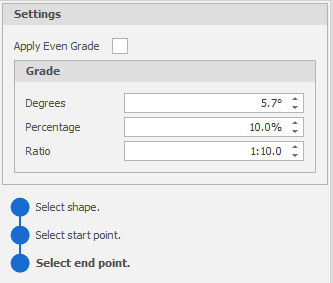Line Grade
![]()
Apply Even Grade
When this check box is selected, the Z values of the segment points are adjusted to create a smooth grade decline per segment, from the specified start point to the specified end point. No further inputs are needed.
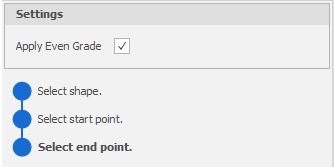
When the grade of the segment points is uneven (and we do not want to apply an even grade across segments) the option to adjust the gradient of each segment by specifying a degree of inclination, as a percentage or as a ratio, is provided. Whichever value is changed, will update the other values accordingly.