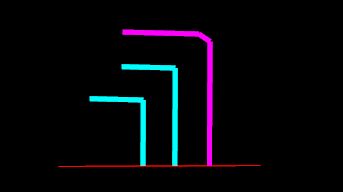Multi-line Relimit
![]()
-
If not already selected, you will be prompted to select the input shapes to be relimited:
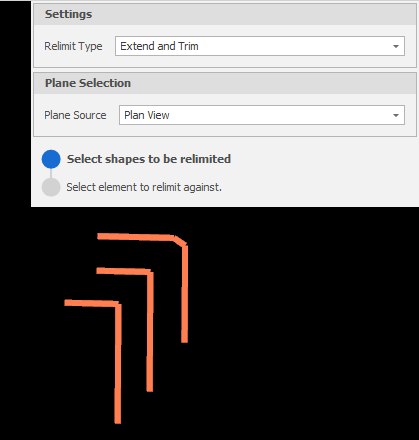
-
Select a Relimit Type:
| Extend or trim | Extend and trim polylines so that their end points intersect the relimit polyline. |
| Extend only | Extend polylines so that their end points intersect the relimit polyline. |
| Trim only | Trim polylines so that their end points intersect the relimit polyline. |
-
Choose a screen plane. The process transforms all of the points such that the depth is calculated using the chosen screen plane and then extends or trims accordingly.
| Plan | Use Plan View (looking top down). |
| Camera | Use the current Camera view. |
* The current plane of the view in the Design Window is not changed.
-
Select the design element to limit against:
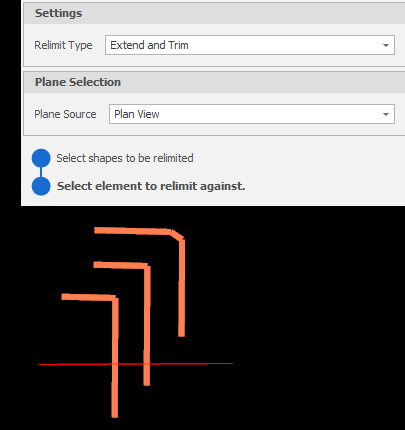
The target polylines are extended and/or trimmed depending on the Relimit Type you have selected: