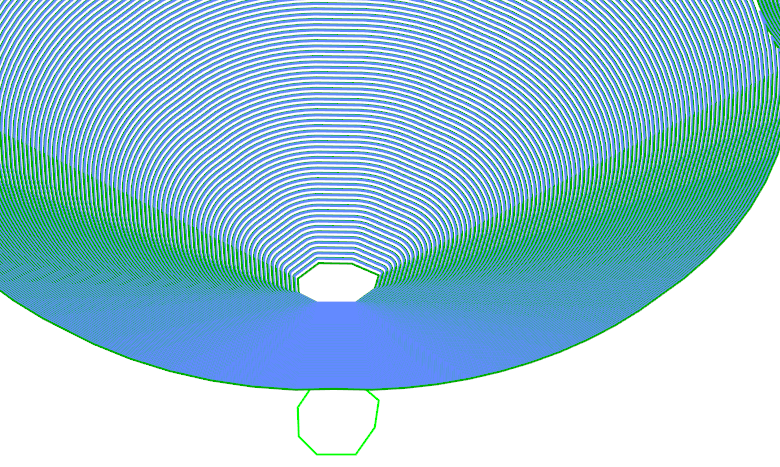New Base
![]()
When you click the New Base button, the cursor will change to allow you to begin digitising a new polygon in the display. When you click a point, the base polygon will begin. You can click additional points in the base to create the polygon. To finish the string, either double-click as you digitise the last point or press Escape (Esc). The new string will be auto-closed when you have finished.
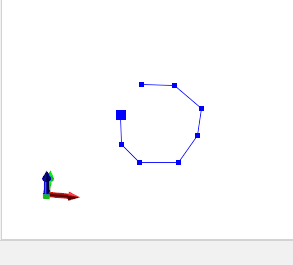
When the string is closed, the application will build the pit from the new base using the configured design defaults.