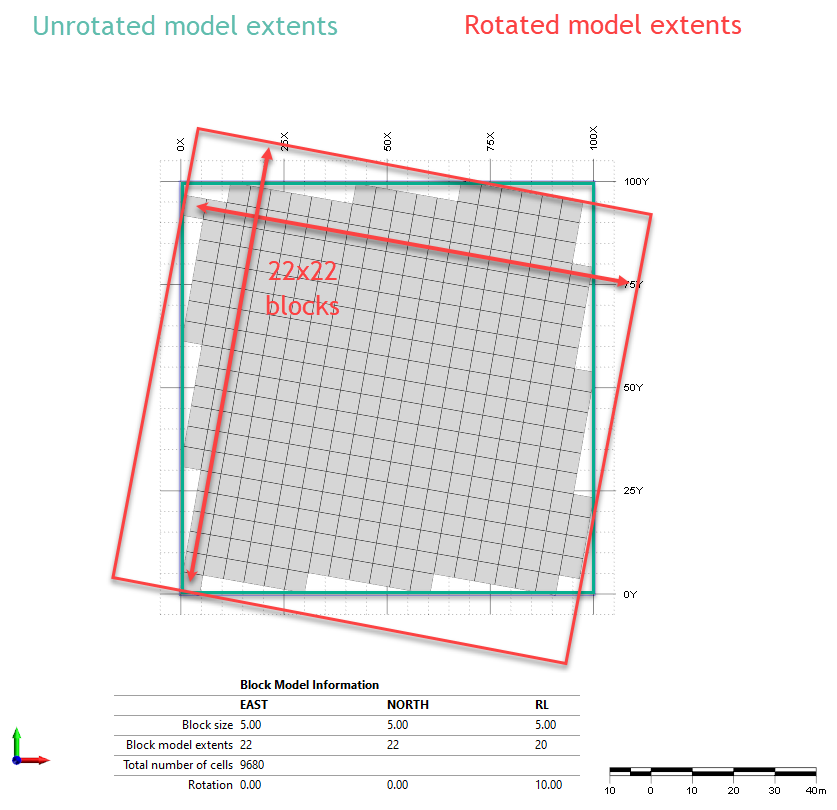Rotated Block Models
The application supports rotated block models (models with axes that are not parallel to the coordinate system). Most functions that use blocks support rotated models. One-, two- or three-dimensional rotations are supported. Some examples include:
- Orienting the blocks so that they match the orientation of an orebody. This could be a simple azimuth (one-dimensional) rotation to match the orebody strike, or a full three-dimensional rotation for an inclined orebody with plunging ore shoots.
- Building a small gradient to account for drainage, so that block edges always correspond to planned mine workings.
Orienting the blocks to match the orebody means they make a better fit to reality, producing a smaller model and saving processing time and disk space. Orienting a block model to match the orebody makes geological sense and is closely aligned with modern reporting requirements to confirm continuity of grade and geology.
Reblock with Rotation
![]()
You can explicitly set the extents and the rotation of the model, or set the rotation based upon the rotation of another block model.
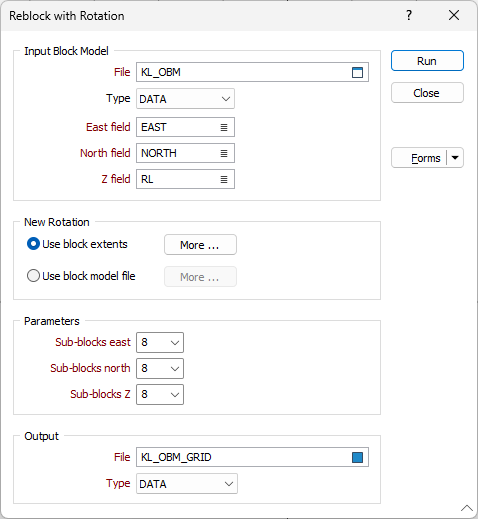
Create (Rotated) Block Model from Imported Data
![]()
The conversion process will attempt to adjust the block coordinates to compensate for any numerical inconsistencies. This is achieved by adjusting the parent block positions to ensure that sub-blocks do not cross parent block boundaries.
If no origin is specified, the block position of the largest block is assumed to be the origin and the size of the largest block is assumed to be the parent block size. These may both be overridden by specifying the origin and the parent block size. If there are empty values for the parent block dimensions, the process will use the dimensions of the largest parent block.
Regular and irregular block models can be handled by the conversion process.
Block Model Setup
For some models, the block definition cannot be deduced automatically.
![]()
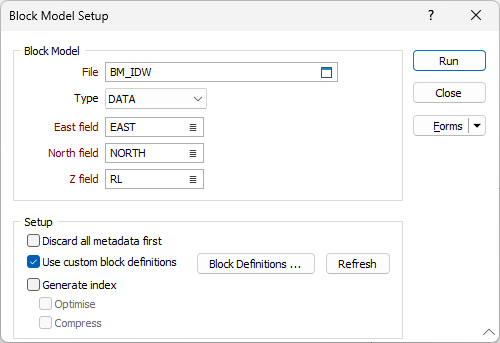
Use custom block definitions
The extents of the block model are generated using the Block Definitions (the origin and/or the block size) specified in the Block Model Extents form.
When the "Use custom block definitions" check box is not selected, the Block Size prompts in the Block Extents form are optional.
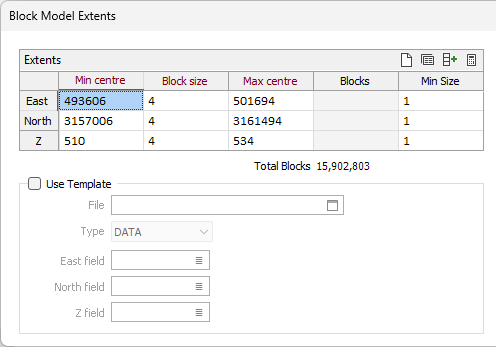
The block model extents can only be set for an empty block model. For a rotated block model, the origin point is fixed and its position cannot be changed. However, the origin may be automatically adjusted to take into account a change in the block size.
When you click the Refresh button in the Block Model Setup form, the extents of the block model are generated using the derived origin and block size.
If no custom definitions are specified, or the custom block definitions are invalid, the previous block definitions are restored.
The Block Definitions button and its corresponding Refresh button serve as an interactive way to obtain block model information, regardless of whether or not the corresponding check box is set or cleared.
Block Model Information
When you view the properties of a Block Model File, information about the block model (rotation information if the block model is rotated, block extents and the parent block size) is also provided.
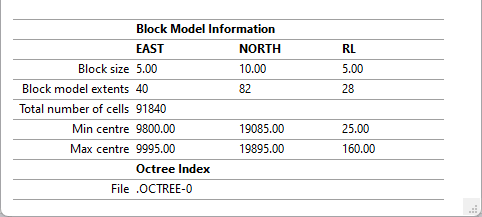
Note: In the case of a rotated block model, the Min centre and Max centre coordinates are not displayed.
When working with a rotated model, the extents are not the same as those used to construct the model and are, instead, the extents of the rotated model as if it was a full cube in the axis of rotation: