Regularise
![]()
Volumetric Block Factors
Various application tools generate (e.g. Wireframe | Assign | Block Model) and support the use of (e.g. the Pit Optimiser) "block factors". The block factor is a factor between 0.0 and 1.0 inclusively that is calculated for each block and specifies the volumetric proportion of the block to which the specified grade values apply. The remainder of the block is assumed to be "unattributed". The block factor is stored separately in a field in the block model.
The block factor specifies only the proportion of the volume of the block to which nominated attributes apply – it does not provide any information on where the attributed material lies within the block. Consequently, if multiple block factors are assigned to a block, using those factors in isolation, it is not possible to identify which material within the block is referenced by the different factors – indeed, it is possible for two independent block factors to reference material on different sides of the block. For this reason, block factors must be used with care.
Many downstream applications of block models, including some Micromine options, do not support block factors – some applications may even interpret them differently. If block factors that affect attributes to be processed by those applications have been included in the block model, the Block Model | Reblock Model | Regularise option should be used to generate a new “unfactored” block model prior to that processing. This will ensure that the processed grades are referenced to the entire volumes of the blocks and not simply to the portions specified by the block factors.
Density
With respect to density, the application does not distinguish between the attributed and the unattributed parts of the block. The specified density value is assumed to apply to the entire block.
The generated block model will have the following characteristics:
- All blocks will be of the same (specified) size (“regularised”), which may be smaller or larger than that of the largest blocks in the input block model.
- It will not contain sub-blocks.
- Subject to the purpose for which it was generated, it may or may not have volumetric block factors.
Input Block Model File
Specify the following settings for the block model to be used as the source for the generated block model:
File
Select the file that contains the block model to be used as the source for the generated block model.
Type
Select the format (DATA / SURVEY / STRING / REPORT) in which the data for the input block model is presented.
Filter
(Optional.) Specify the filter to be applied to the data in the input block model.
Blocks that are excluded by this filter will be treated as voids in the block model. Block factors and grades calculated for the generated block model will reflect the absence of these blocks.
East field
Select the field in the input block model from which the easting coordinate for each block should be sourced.
North field
Select the field in the input block model from which the northing coordinate for each block should be sourced.
Z field
Select the field in the input block model from which the Z (elevation) coordinate for each block should be sourced.
Density field
(METRIC projects; optional; recommended where available.) Select the field in the input block model from which the density for each block should be sourced.
If the selected field does not contain a value for a particular block, the value specified for Default density is used.
Densities must be expressed in mass units per cubic block dimension unit, where the mass unit matches that to which the grades of interest (i.e. those to be processed by the downstream application – in particular, those which may be impacted by volume factors) in the input block model are referenced.
For block dimensions specified in metres (m) and grades expressed in grams per tonne (g/t), densities must be expressed in tonnes per cubic metre (t/m3). Specific gravity values are suitable for this purpose.
Important: If the values in East field, North field and Z field are not all expressed in the same units (e.g. values in East field and North field are expressed in metres (m) and values in Z field are expressed in feet (ft)), additional correction factor(s) must be applied to the density values.
Default density
(Density field only.) Specify the default value for the density of the material in each block.
This value must be expressed in the units in which the values in Density field are expressed.
Tonnage factor field
(IMPERIAL projects; optional; recommended where available.) Select the field in the input block model from which the tonnage factor for each block should be sourced.
If the selected field does not contain a value for a particular block, the value specified for Default tonnage factor is used.
Tonnage factors must be expressed in cubic block dimension units per mass unit, where the mass unit matches that to which the grades of interest (i.e. those to be processed by the downstream application – in particular, those which may be impacted by volume factors) in the input block model are referenced.
For block dimensions specified in feet (ft) and grades expressed in Troy ounces per short ton (oz t/sh tn), tonnage factors must be expressed in cubic feet per short ton (ft3/sh tn).
Using 1 foot = 0.3048 metres, 1 pound = 0.45359237 kilograms, and 1 short ton = 2000 pounds, Tonnage Factors expressed in cubic feet per short ton (ft3/sh tn) can be converted to cubic metres per tonne (m3/t) by multiplying by 0.03121398, or to cubic feet per tonne (ft3/t) by multiplying by 1.10231131.
Important: If the values in East field, North field and Z field are not all expressed in the same units (e.g. values in East field and North field are expressed in metres (m) and values in Z field are expressed in feet (ft)), additional correction factor(s) must be applied to the tonnage factor values.
Default tonnage factor
(Tonnage factor field only.) Specify the default value for the tonnage factor of the material in each block.
This value must be expressed in the units in which the values in Tonnage factor field are expressed.
Factor field
(Optional; recommended as required.) Select the field in the input block model from which the volumetric block factor for each block should be sourced.
If the input block model contains multiple block factors, select the field that contains the block factor for which the grades to be processed by the downstream application were assigned.
Numeric Exceptions
(Optional.) Press this button to display the Numeric Exceptions form and select processing options for records with leading characters, blank records and out-of-range values.
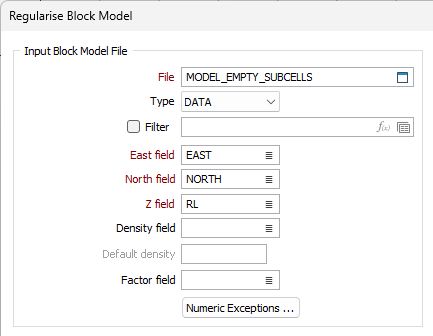
Output
Specify the following settings for the block model to be generated from the input block model:
Output file
Specify the name of the file in which the generated block model is to be saved.
Factor field
(Optional; not recommended unless required.) Select the field in the generated block model in which the volumetric block factor for the regularised blocks is to be stored.
To create a new field, specify the name for the field.
Block Size
Specify the dimensions in each direction for the regularised blocks in the generated block model:
East
Specify the dimension in the easting direction for the regularised blocks in the generated block model.
This dimension must be expressed in the units in which the coordinates in East field are expressed.
North
Specify the dimension in the northing direction for the regularised blocks in the generated block model.
This dimension must be expressed in the units in which the coordinates in North field are expressed.
Z
Specify the dimension in the Z (elevation) direction for the regularised blocks in the generated block model.
This dimension must be expressed in the units in which the coordinates in Z field are expressed.
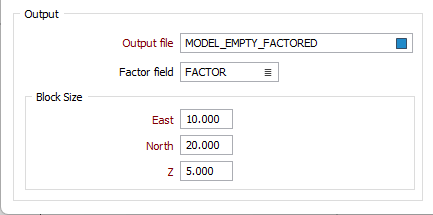
Fields to configure
In a typical run, each regularised block in the generated block model will be composed of portions (at least) of multiple blocks from the input block model. If the input block model is sub-blocked, each block may be of a different size and, if volumetric block factors apply, even those blocks of the same nominal size will have different weighting volumes.
The values for each field in the generated block model will be calculated by grouping the values from the corresponding fields in the constituent blocks from the input block model. The group of values is then processed to produce the (summary) value that is assigned to the regularised block in the generated block model.
By default, all fields are processed in accordance with their type (Numeric or Character) using the methods specified in Default Field Processing.
Some fields, such as grades, require different processing to ensure that the values assigned to the blocks in the generated block model provide a representative summary of the values from the constituent blocks in the input block model.
Specify the following settings for each field in the input block model for which non-default processing is required. The fields specified for Density field and Tonnage factor field should not be included in this list.
Field
Select the field from the input block model for which the processing method is specified.
Method
Select the method to be used for processing the group of values from the field in the constituent blocks from the input block model (“input values”) to produce the value for the regularised block in the generated block model.
The following processing methods are supported:
| Method | Description | Numeric fields? | Character fields? |
|---|---|---|---|
|
BLANK |
Field included in generated block model but left empty. |
Yes |
Yes |
|
IGNORE |
Field not included in generated block model. |
Yes |
Yes |
|
DOMINANT |
Input value applicable to greatest volume. |
Yes |
Yes |
|
WGT AVG (VOLUME) |
Volume-weighted (also mass-weighted for constant density) average of input values. |
Yes |
No |
|
WGT AVG (VOLUME x DENSITY) |
Mass-weighted average of input values. Requires Density field. |
Yes |
No |
|
AVERAGE |
Unweighted average of input values. |
Yes |
No |
|
MIN |
Lowest input value. |
Yes |
No |
|
MAX |
Highest input value. |
Yes |
No |
|
WGT SUM (VOLUME x DENSITY) |
Mass-weighted sum of input values. Requires Density field. |
Yes |
No |
|
SUM |
Unweighted sum of input values. |
Yes |
No |
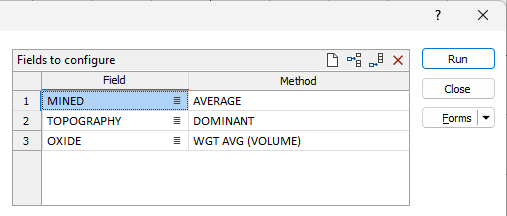
Default Field Processing
Fields for which processing methods are not specified in Fields to configure are processed using the default processing method that is applicable to their type (Numeric or Character).
Numeric fields
Select the default processing method to be used for Numeric fields.
The default setting is WGT AVG (VOLUME).
Character fields
Select the default processing method to be used for Character fields.
The default setting is DOMINANT.
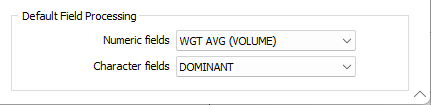
Forms
Click the Forms button to select and open a saved form set, or if a form set has been loaded, save the current form set.
Run
Finally, click the Run button to run the Regularise process using the parameters you have defined.