Download Files
In the Download Files form that opens, you can select the updated files to be downloaded.
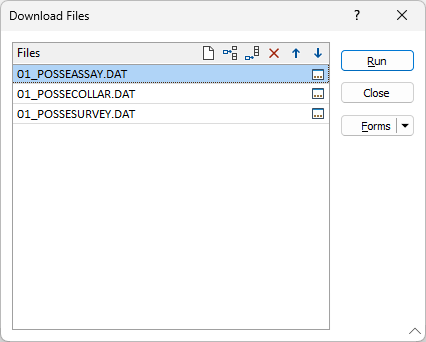
Use the buttons on the local toolbar to Manage the rows in the list.
Click Run to download the selected files. For information on downloading files, see the Download section in the Nexus Online Help.