Report
![]()
Navigate to the location of the Report file you want to open.
The report is opened in its own window.
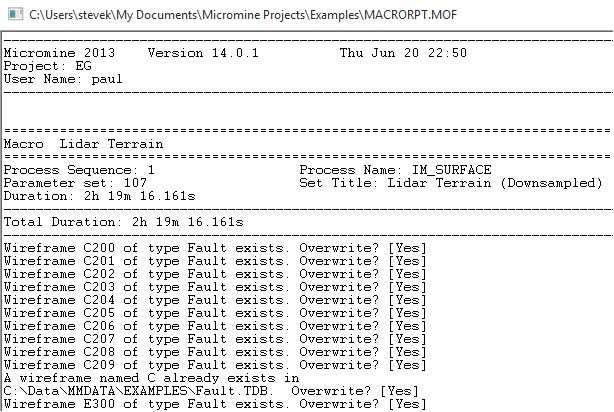
You can also quickly view a report by right-clicking the mouse in the Report file box in the Run Macro form.