Go to Hole by Name
![]()
When you view a Drillhole Log, options are provided which allow you to navigate the holes and send output to the printer.
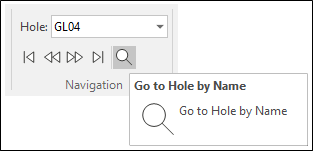
These are also available as macro commands:
| DHLOGNEXT | Move to the next hole |
| DHLOGPREV | Move to the previous hole |
| DHLOGLAST | Move to the last hole |
| DHLOGFIRST | Move to the first hole |
| DHLOGBYNAME | Go to hole by name |
| DHLOGPRINT | Print the current hole |
| DHLOGPRINTALL | Print all holes |
If the "Plot File" field is filled in for the DHLOGPRINT or DHLOGPRINTALL command, by default the output will be sent to the specified file in the current project folder. When printing to PDF or XPS this avoids interrupting the macro to prompt for the output file name.
When printing to PDF or XPS, the file extension must be included in the Plot File name.
To automatically close the drillhole log at the end of the macro, select the File | Close macro process.