Download
The files you download from a Micromine Nexus project to a Micromine Origin & Beyond project are the files you have previously uploaded to a linked Nexus project.
Note: To download files from Nexus for which integration with Micromine applications is not required, use the download tools in Nexus itself.
To Download files, select Open Browser to browse the linked Nexus project.
Select the file for download and click the Download button in the toolbar.
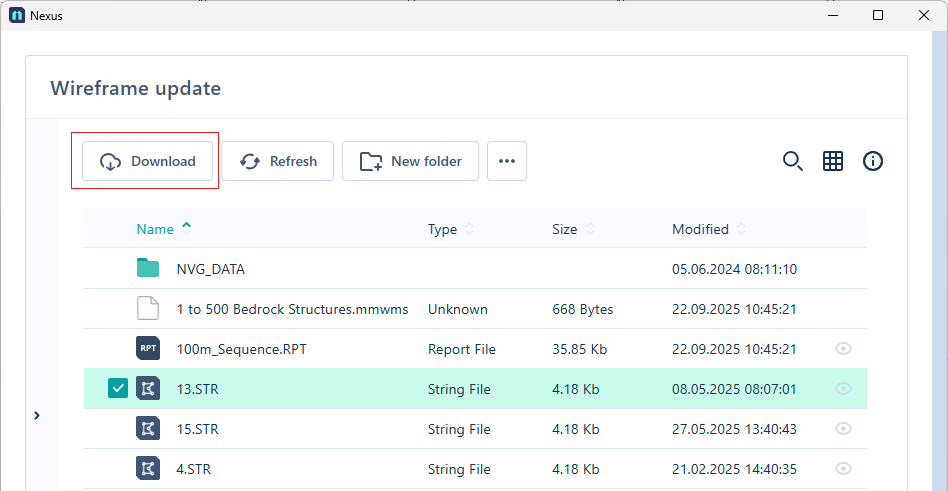
Check for Updates
Note: This option is only available if the file has already been uploaded from your Micromine project to the linked Nexus project.
-
In any File input or output response in a form, right-click and select Check for Updates:
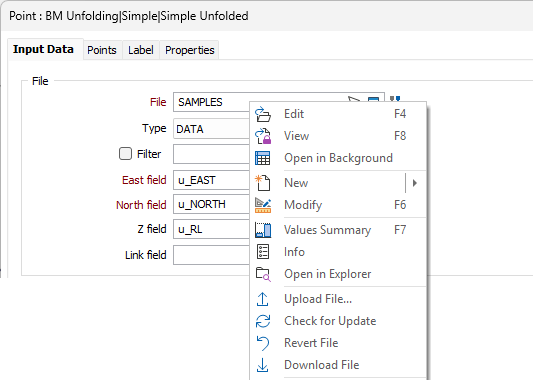
Note that since a Check for updates is required in order to determine whether a file is up-to-date or not, the Check for Updates option is available even when a file is shown as up-to-date.

If the Check for Updates procedure finds an available update for the file, the status will change to Modified:
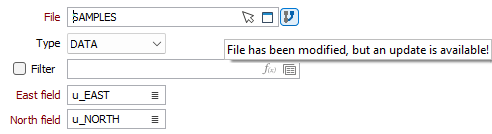
-
You can Update, Revert or Download the file using the menu options.