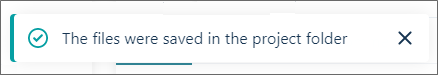Download
To download multiple files, use the selection check boxes to the left of each file name:
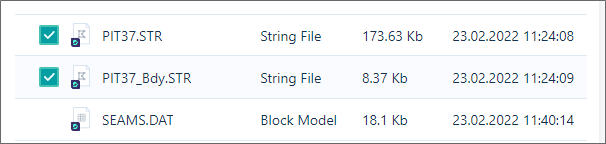
To download the files in a selected folder, use the selection check box to the left of the folder name:
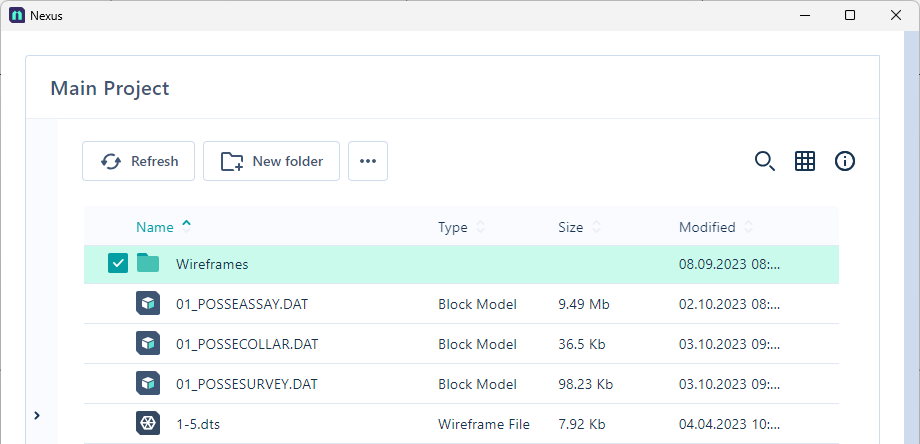
Click Download on the More menu to download the file(s) or folder you have selected in your Nexus project.

The first time you download multiple files, you may need to allow Nexus permission to download:
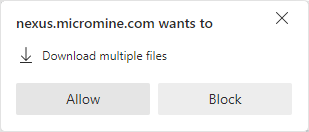
A notification that background tasks are running will appear, and the file(s) you have selected are downloaded to your Micromine Origin & Beyond project folder. On completion, a confirmation message is displayed: