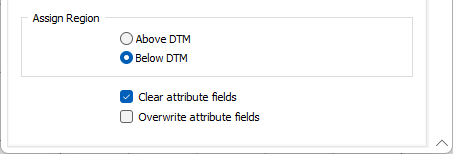Assign
On the Assign tab of the DTM Assign form, you can assign wireframe attributes to the fields in the target file. You can also assign attributes to blocks or points that are above, below, or outside the DTM.
Code Values
Code field
Double-click to select the name of a Character field where the Code values will be written. The Code field will be created if it does not exist.
Enter the values you want written to the Code field for each of the possible assignments. A value will be written to the Code field when the block or point is Above or Below the triangulated surface, or Outside limits of the area covered by the triangulated surface.
Clear and overwrite code field
Prior to assigning values you can make changes to the target file by either clearing or overwriting the Code field, and by deleting data based upon the values assigned to the Code field.
The assignment prompts that are shown will vary based upon the direction you have chosen when the Define 3D Direction option is selected on the previous tab of the form.
If you chose to Delete Data on the Input tab, the corresponding Code field values are disabled.
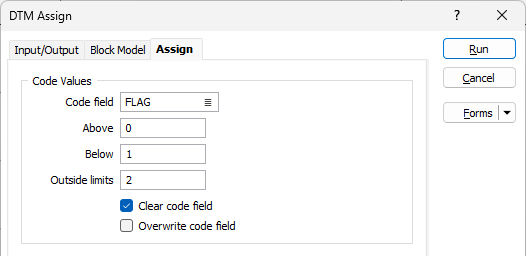
Attributes to Assign
You can assign wireframe attributes to the fields in the target file. In each row of the table, click on the List icons to select an Attribute name and the name of the Assign To field to which it will be assigned. Use the buttons on the local toolbar to Manage the rows in the list.
If fields do not exist, they will be automatically created. If a wireframe attribute is blank and you want to assign a value, you can enter a Value.
Clear and overwrite attribute fields
Prior to assigning values you can choose to clear or overwrite the attributes of the DTM.
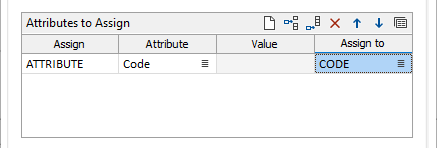
Assign Region
Above and Below DTM
Select the Above DTM or Below DTM option to indicate the area of the DTM to which the attributes are to be assigned.
Clear attribute fields
Select this check box if you want to clear the attributes of the DTM.
Overwrite attribute fields
Select this check box if you want to overwrite the attributes of the DTM with the information you have configured in the Attributes to Assign grid.