Import from IREDES
![]()
As-drilled drillhole data
Import from single file
To import as-drilled drillhole data from a single IREDES file:
-
Select the Import from single file check box.
-
Double click (F3) in the File field, or use the ellipsis to select the IREDES (*.xml) file to be imported.
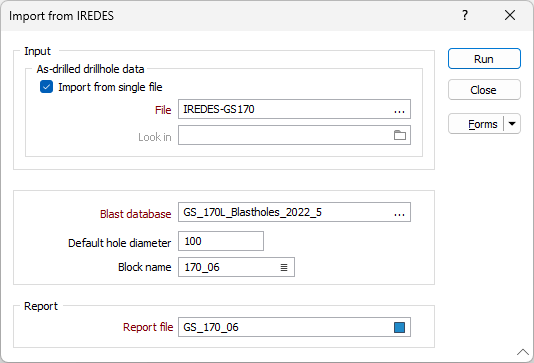
Import from multiple files
To import as-drilled drillhole data from multiple IREDES files:
-
Deselect the Import from single file check box.
-
Double-click in the Look in box (or click on the Select icon) to navigate to the folder where the IREDES (*.xml) files are located.
Blast Database
Select a Blasthole Database to import holes into. A Blasthole Database (.mmbdf) file references the Collar and (optionally) the Survey data needed to generate a blast pattern.
Double-click (F3) or click on the ellipsis to select from a list of Blasthole Databases in the current project.
Default Hole Diameter
Optionally, enter a default hole diameter (in millimetres) for the imported drillhole data.
Block name
Optionally, double-click (or click on the List icon) to select a Block name. A list of the blocks in the chosen database is displayed: Select a block and click Select to select it.
The selection of a block allows you to import holes into that block. Note that if any hole is located outside of the block boundary, a warning message is displayed and the outside holes are added to a newly-created block.
If you do not specify a Block name, all holes are added to a newly-created block.
Report
Report File
Double click (F3) in the Report file field, or use the folder button to locate and select the output report file for the drillhole data.
Run
Click Run to begin the Import process.
Forms
Click the Forms button to select and open a saved form set, or if a form set has been loaded, save the current form set.