Export to IREDES
![]()
To export a blast design to a drillhole database, see: Export to Drillhole Database
Database
Blasthole file
A Blasthole Database (.mmbdf) file references the collar and (optionally) the survey data needed to generate a blast pattern.
Double-click (F3) or click on the ellipsis to select from a list of Blasthole Databases in the current project.
Options
Select an option to export to the following formats:
| Format | Description |
|---|---|
| CSV | Comma Separated Values |
| IREDES | International Rock Excavation Data Exchange Standard is an industry standard for data exchange between mining equipment and office computer systems. The output file type is XML. |
Output
File
Enter or double-click to select the name of the Output file.
Open file after export
Select this option to open the output file after exporting. If you have exported to IREDES format, the file is opened in Internet Explorer. If you have exported to CSV format, the file is opened in Microsoft Excel.
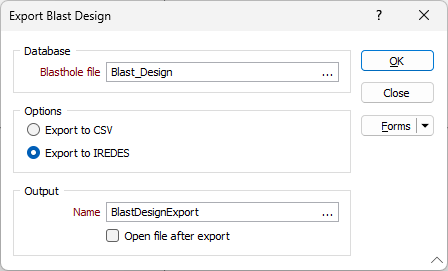
Forms
Click the Forms button to select and open a saved form set, or if a form set has been loaded, save the current form set.
OK
Click OK to begin the Export process.