Repair Options
Repair Mode
The Mode options are used to select the mode of repair; Solid or Surface.
Options
Remove T Junctions
By default, T-Junction removal will only operate on free edges. Enter the Snap tolerance used for T-Junction snapping (in grid units).
Enabling the Process non-neighbouring triangles option will attempt to imprint a vertex onto any non-immediate topological neighbour that is within tolerance.
You should use this option with caution since the chances of creating trifurcations is greatly increased; especially with larger snapping tolerances and thin triangles in the model.
Remove triangles with short edges
Select the check box to reduce the number of vertices in a triangulation by eliminating those points that can be removed without causing the triangulation to move by more than a specified amount. This option performs the process conducted by the Simplify feature.
Specify a short edge Tolerance (in grid units) in the field provided.
Remove self intersection
Select this option when you are dealing with closed triangulations. In the case of surface triangulations, the self intersection area may be exchanged for a trifurcation (unless it forms a small closed volume pocket that the Remove Volumes tolerance can remove).
It is recommended that a conservative value for the Remove Small Volumes tolerance be used in order to remove the degenerate volume pockets that can result from self intersections with degenerate penetration (a common case).
Close open sections (planar)
Select this option to attempt to close open sections by triangulating the boundary of each section. Enter a Maximum area for the closed sections in the field provided.
Select the Only when valid option if open sections should only be closed where a valid triangulation can occur.
Select the Trifurcation holes only if trifurcations do not need to be eliminated for holes.
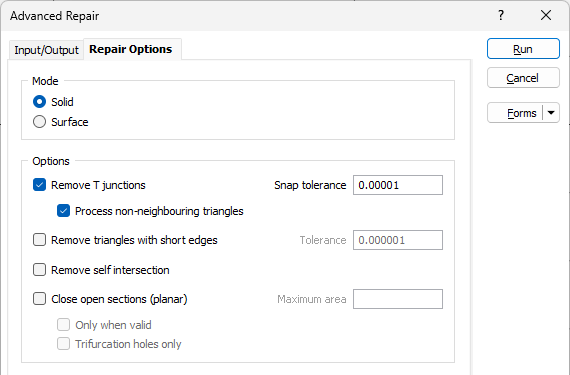
Solid
Remove interior triangles
Select this option to remove interior triangles (sometimes there are partition walls that separate the interior volumes) and effectively return the "outer shell" of the input triangulation. There are two steps in the repair process:
- Firstly, the process will attempt to pair triangles based on the specified Snap tolerance (the default tolerance is 1e-5). If 50% of the paired triangles overlap then both are removed.
- Secondly, the process will attempt to find free triangles that are inside the volume.
Remove hanging sheets
Select this option to remove any hanging sheets from the main volumes. This option will recursively remove triangles from any boundary edge until a volume is hit. Note however, that if there is no volume at all, this will remove all triangles.
If the result comes back with zero triangles, then it is recommended to repeat the close with this option turned off so that the triangulation can be diagnosed.

Small Volumes
Remove Small Volumes
If this option is selected, all independent triangle shells with a volume less than the specified minimum volume will be removed.
Any value less than or equal to zero will disable volume removal.
Pinch Small Volumes
Select this option to attempt to Remove or Flatten areas where the thickness is less than the specified minimum volume for Remove small volumes.
Enter a Thickness Tolerance for the process in the field provided.
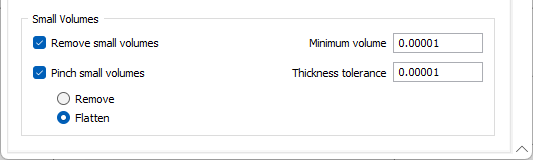
Forms
Click the Forms button to select and open a saved form set, or if a form set has been loaded, save the current form set.
Run
Finally, click Run to begin the Repair process.
An internal validation check is performed as part of the repair algorithm. A verification message is displayed if the wireframe is valid and there are no significant changes in volume/surface area. If the utility is unable to repair the wireframe, an error message is displayed instead.
For a much simpler clean and repair operation, see: Clean (form)