Display
On the Display tab of the Seam Correlation form, choose whether to display the Correlation lines between the holes or the (Roof, Mid-point, Floor) Surfaces of each seam:
The Display tab is displayed when you interactively select the holes you want to correlate in Vizex. The Join Style - By Holes - Fence option will be automatically selected. See: Seam Correlation
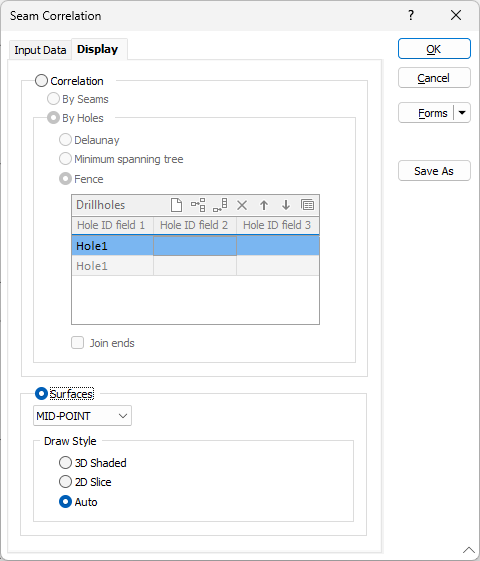
Correlation
If you have chosen the Correlation display option, specify how the holes will be joined:
By Seams
Select this option to network each seam layer individually. The points where the seam intersects each hole are used to build a Delaunay triangulation which represents the correlation.
By Holes
Choose how the correlation lines between the holes are joined. Select the Join ends check box option to add a correlation between the first and last point in the path.
| Method | Description |
|---|---|
| Delaunay | Create the network by building a Delaunay triangulation from the collar points. |
| Minimum Spanning Tree | Create the network by finding the minimum spanning tree for the collar points. |
| Fences | Create the network by defining an ordered path through the collar points. |
Double-click in an empty portion of the grid, or use the toolbar, to insert new rows.Double-click on a row to manually select a hole from the drillhole database.
Use the buttons on the local toolbar to Manage the rows in the list.
Surfaces
If you have chosen the Surfaces display option, choose whether to display the ROOF, MID-POINT, or FLOOR of each seam.
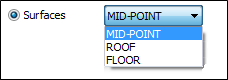
If the Input data is reset, the surfaces will be regenerated.
Draw Style
Select a Draw Style or accept the default (Auto).
| 3D Shaded | This is the default draw style for any wireframe that is auto-loaded in Vizex. |
| 2D Slice | This draw style will generally use the least memory and be the quickest to draw. |
| When you select the 2D Slice draw style, a cross-section through the wireframes in the current layer is displayed in the plane of the current view - or the orthogonal plane that is closest to the plane of the current view. If, however, the current view is a transform section, then the actual plane of the view will be shown. | |
| Auto | When the Auto option is selected, a 2D Slice draw style is applied when the current view is clipped. Otherwise, a 3D Shaded draw style is applied. |