Load a predefined frame
One of the easiest ways to create a custom layout is to load one or more predefined frame form sets. The application provides a variety of custom frames that you can use as the basis for your plot layouts.
You can also New Layout. When you load a layout template, a standard combination and arrangement of frames (i.e. section + plot) are provided in one hit.
To load a predefined frame form set:
- If it is not already open, click on the Plot Forms button to open the Plot Forms pane.
- In the Plot Frames pane, a selection of frame form sets are provided under each frame type.
- Click on the plus (+) sign to the left of a frame type to expand the list of form sets underneath.
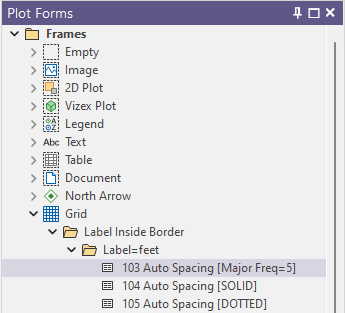
- Select a frame form set: With the mouse, simply click and drag the form set into the layout window. Alternatively, double-click to add the frame to the layout.
If a frame is currently selected in the layout, the frame will be added as a child of the parent frame. See: Parent and child frames
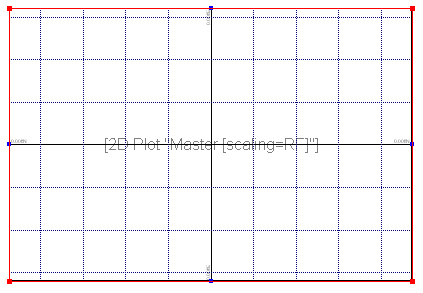
- To modify the properties of the frame, double-click on the frame in the layout window.
The frames you add to the layout (and the relationships between them) are shown in the Plot Frames pane.