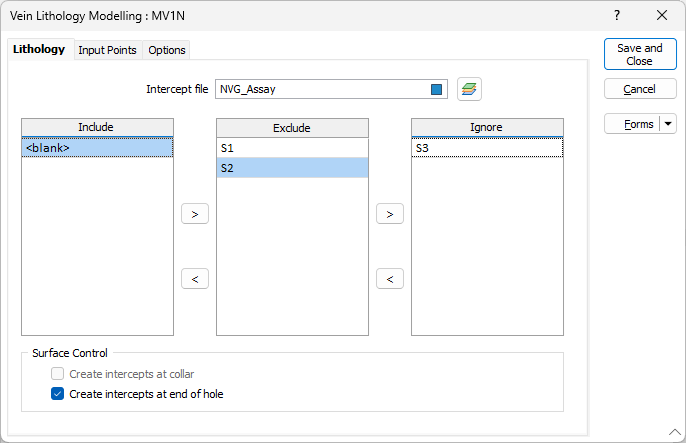Vein
Lithology
Use the Lithology tab of the form to generate a wireframe representing the extents of the contacts.
Lithology field
Double-click (F3) to select the name of a Character field that contains the lithology codes you want to include or exclude from the interpolation.
Lithology to Model
When you select a valid Lithology field, the Exclude grid is populated with a full list of Lithology codes. Use the arrows between the Include, Exclude and Ignore grids to select the codes you want to include, exclude and ignore.
The points for each of the Lithology codes in the Include and Exclude columns will be assigned a positive or negative value respectively. This value will be the distance from the closest 0 (boundary points).
For Included codes, the values will be positive. For Excluded codes, the values will be negative. Ignored codes are excluded altogether from the interpolation.
Surface Control
To constrain the model to your drillholes, you can choose to create intercepts at the collar and at the end of each hole.
Create intercepts at collar
Enable this option to prevent the hanging wall from trending above the collar of the hole.
Create intercepts at end of hole
Enable this option to prevent the footwall wall from trending below the end of the hole.