Slot Ramp
You can set slot ramp parameters in the Slot Ramp Properties form whenever you add a slot ramp and then edit its properties using the form opened from the More button in the Road List form.
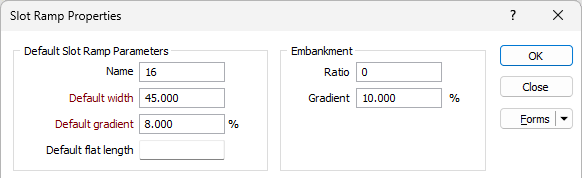
Default Slot Ramp Parameters
Name
You can modify the Name of the slot ramp using the field provided.
Default width
Set the Default width of the slot ramp, measured in the units configured in Setup.
In order to end up with an accessible road, when you set the width, you may need to take into account the Berm width (if Berm access is enabled as part of your design parameters).
Default gradient
Enter the Default gradient value for the slot ramp, measured in the default units.
Default flat length
Optionally enter the Default flat length value for flat segments of the slot ramp, measured in the default units.
Embankment
Ratio
Enter a Ratio value for the slot ramp embankment in the field provided.
Gradient
Enter a Gradient value for the embankment.
Slot Ramp Segments
The details of each bench for the slot ramp are displayed in the Slot Ramp Segments grid.
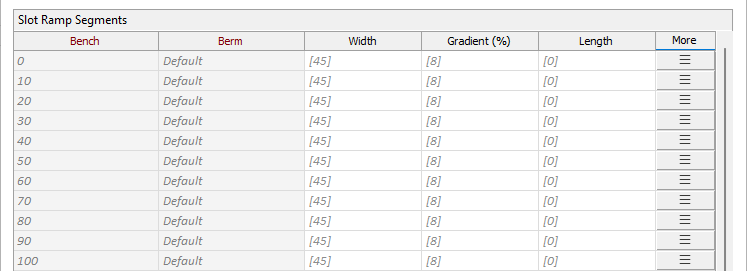
The Bench and Berm properties are displayed from the Bench List details and cannot be edited.
If required, you can modify the Width value for the slot ramp segment using the field provided.
The Gradient (%) field displays the gradient value for the slot ramp segment in the gradient unit configured in Setup. You can modify this value for each segment if required.
The Length field displays the calculated length for the slot ramp segment, where applicable. Where valid, such as for flat sections, you can modify this value in the field.
The More button for each slot ramp segment opens the Slot Ramp Segment form from which you can modify the Segment Parameters:
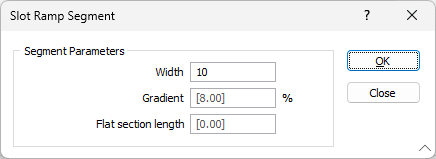
Forms
Click the Forms button to select and open a saved form set, or if a form set has been loaded, save the current form set.
OK
Click OK to close the Slot Ramp Properties form and apply any changes you have made.