Output
Use the Output tab to specify, where applicable, the output file and the coordinate fields that will be written as a result of the process.
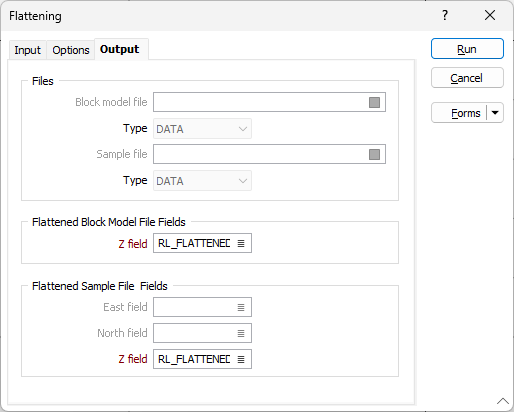
Block model file
Specify the type and location of the files where the unfolded block model and the unfolded composites will be written.
The Block Model file option is only enabled when you are flattening relative to a centre line and have chosen to convert to a Seam Block Model. The Sample file input is only enabled when a Sample file is being used as an input to the process. See: Options
Flattened Block Model File Fields
If you are flattening relative to the top or bottom of the orebody, double-click (F3) to select the field in the Block Model file to which flattened (ignored or blank) Z coordinates will be written.
Flattened Sample Model File Fields
If you are flattening relative to the top or bottom of the orebody, and a Sample file is being used as an input to the process, double-click (F3) to select the field in the Sample file to which flattened (ignored or blank) Z coordinates will be written.
Flattened Easting and Northing coordinates are also written to the Sample file.
Run
When you have set flattening options and specified the output files and the output fields, click Run to begin the Flattening process.