Options
Use the Options tab to specify how the structure will be flattened and where the results of the process will be stored. A number of options are provided which allow you to:
- Flatten to a constant thickness or the top or the base of the structure, with or without sub-blocking
- Flatten to a centre line with or without sub-blocking
- Flatten to a centre line with conversion to a seam block model
- Flatten (ignore or blank) data points that fall outside the area of the block model
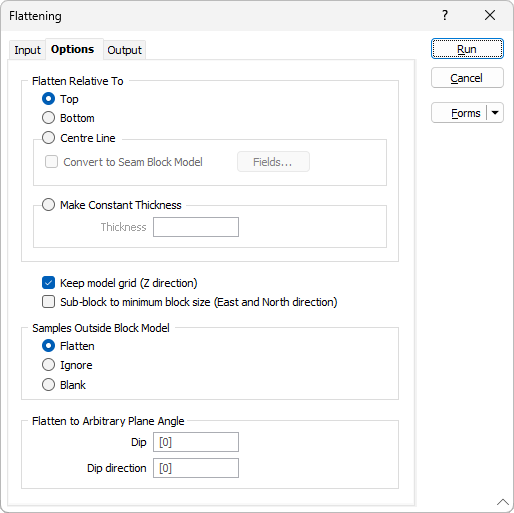
Flatten Relative To
Specify whether the folded structure will be flattened relative to the top or base of the structure, or using a centre line. Your choice will depend upon the relative flatness of each part of the structure and will therefore determine the degree of flattening.
Convert to Seam Block Model
If you have selected the Centreline option, the results of the flattening process can be used to Convert to a Seam Block Model.
Make Constant Thickness
Select this option of you want to apply a constant thickness to the flattened structure.
Keep Model Grid (Z direction)
Select this option of you want to keep the original block definitions in the Z direction.
The flattening process will flatten the block model relative to the selected option. The Top option, for example, will flatten the block model to the height of the Normal Statistics maximum level .
With the Keep Model Grid (Z direction) option selected, the first row of parent blocks is centred on the selected line (Top, Bottom, Centre Line) and all other blocks are placed in multiples of the Z mark. Sub-blocks are snapped to the top and bottom.
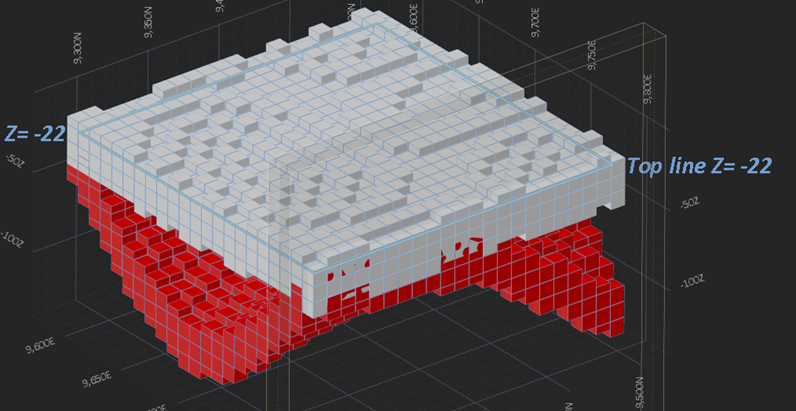
If the option is not selected, all blocks rise to the selected height (Top, Bottom, Centre Line) and the boundaries of the parent blocks are offset.
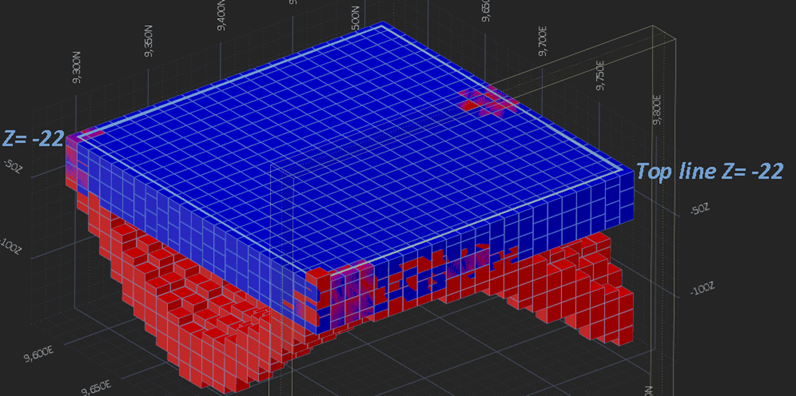
Note: This means the Z dimensions of the blocks cannot be determined correctly. And in this case, the Estimation Block model tools will not work for the parent blocks.
This option is only active for sub-block models, and not for regular (factor) models.
Sub-block to minimum Block size
Select this option if you want to sub-block the flattened block model based upon the minimum block size in the East and North directions.
With the option selected, a new block model is created with all blocks sub-blocked to the minimum size; making for a relatively regular block model.
For example, the original model below in red has a parent block size of 10x10x10 with sub-blocking of 5 for each axis; making the minimum block size 2x2x2x2.
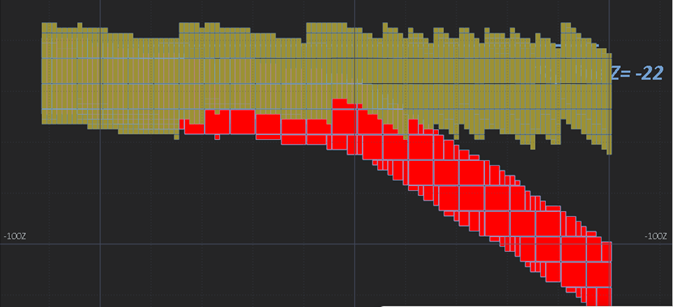
When the model is flattened with Sub-block to minimum Block size selected, the output model in yellow, has all blocks sized at the minimum value of 2x2 while the height of select blocks is still equal to 10 metres.

This can be useful for seam block models where modelling is performed with meshes/grids and the same cell size for x and y is important.
Samples Outside Block Model
Select an option to Flatten, Ignore, or Make Null (Blank) the data points outside the area of the block model. Flattened coordinates for points outside the block model are calculated as an approximation using the Inverse Distance Weighting algorithm with the common power of 2.
| Flatten | - The flattened Z values of the points outside the block model are written to the Flattened Z field in the output files. |
| Ignore | - The current Z values of the points outside the block model are written to the Flattened Z field in the output files. |
| Blank | - Blank values are written to the Flattened Z field in the output files. |
Flatten to Arbitrary Plane Angle
Optionally enter Dip and Dip Direction values to define an arbitrary flattening plane.
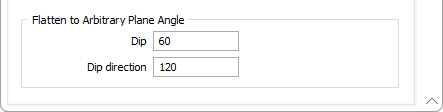
Output
Use the Output tab to specify the output files and the coordinate fields that will be written to as a result of the process.