Distance to Free Face
![]()
If not already selected, you will be prompted to select the block or the block objects that contain the holes you want to check.
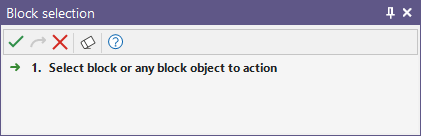
Free Face Wireframe
Select the type and the name of the wireframe that represents the free face.
Distance attribute
Click on the List icon to select an attribute that wil be used to write the distance to the free face for each hole.
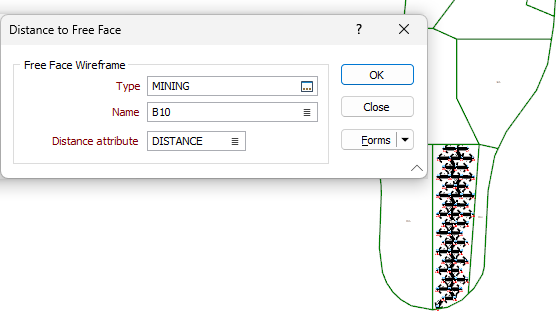
To create blast block wireframes from block polygons, see: Block Wireframes