Destination Paths
(This Setup step is unavailable unless Destination Scheduling is enabled in Settings | General > Simulations.)
![]()
The major conceptual difference between Source and Destination Paths is that In Source Scheduling, each piece of equipment is controlled individually via its own Source Path.
(Destination Scheduling is different in that Destination Paths can be filtered to apply to multiple pieces of Equipment, Ranges and Processes. Destination Paths can also be Date Limited.)
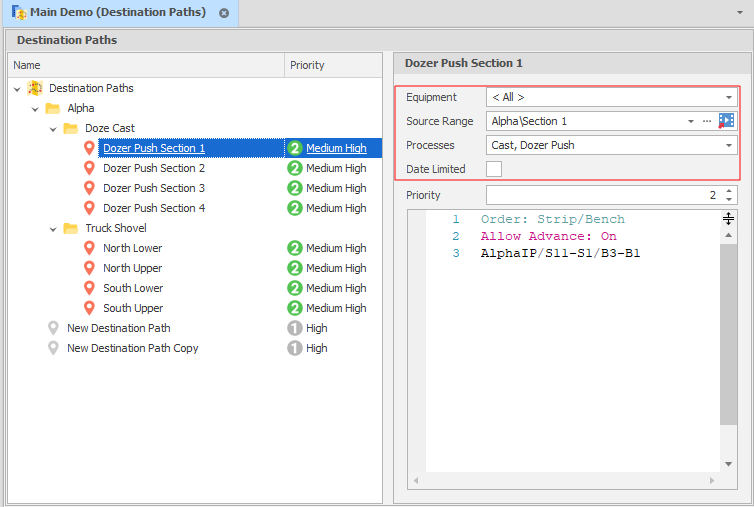
Destination Path Syntax
Many of the options available in Destination Paths are also available from the right-click menu from within the editor:
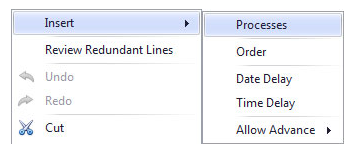
In a truck shovel operation, you may have 20 excavators, but the location of the ideal Destination is dependent on the location of the Source rather than the location of each individual excavator. In this example, you would have Destination Paths for different dump sites filtered by Range rather than by Equipment.
Equipment dependent Destination Paths are generally grouped into Equipment "types" rather than individually. For example, a Destination Path would include all Dozers rather than just one Dozer.
Destination Path Syntax
Order: Strip/Block
S1-S2/B1-B2
Is the same as
S1/B1
S1/B2
S2/B1
S2/B2
Whereas:
Order: Block/Strip
S1-S2/B1-B2
Is the same as
S1/B1
S2/B1
S1/B2
S2/B2
For more information, see: Edit Destination Paths