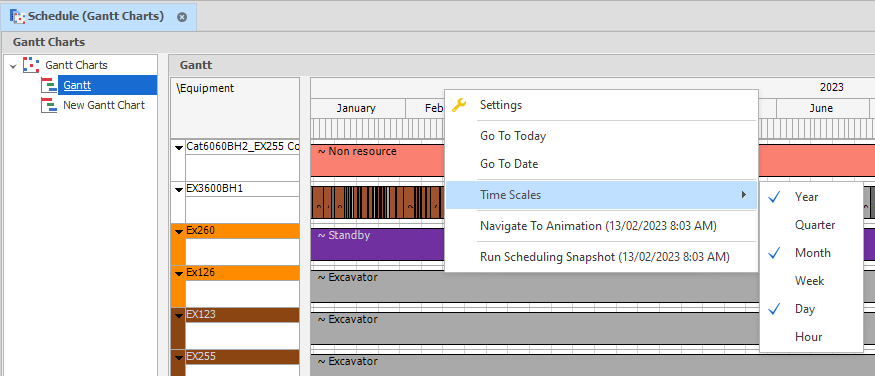Timelines
Use the Timelines tab of the Gantt Chart Settings window to control the Timeline headers that are visible in the chart, as well as the vertical lines.
Any Reporting Period that isn't already present can be added as a timeline using the Add button.
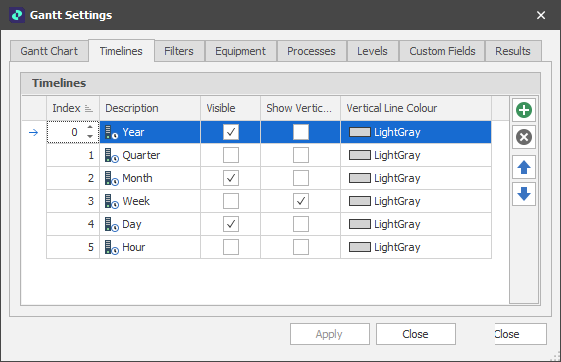
|
|
Add a new item to the list. |
|
|
Delete the item(s) currently selected in the list. |
|
|
Move the currently selected item(s) Up to reorder the list. |
|
|
Move the currently selected item(s) Down to reorder the list. |
|
|
Use a Wizard to semi-automate the process. |
You can also set the Timelines of the chart byright-clicking the Time header on the chart itself: