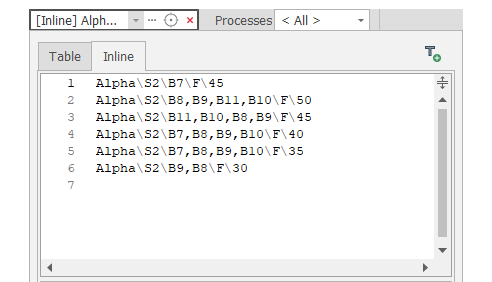Set Animation Range
A useful shortcut when setting the Source or Destination path for an equipment task, is to right-click on that task in the Gantt Chart and select Set Animation Source Range and select Set Animation Destination Range:
This option will open the Animation window and display the current path. The current path is also added to the [Inline] range in the Source/Destination Range input (on the Animation ribbon, in the Filter group):
A useful shortcut to visualise the nodes of a task, is to right click on a line or selection of lines and select Set Animation Source Range or Set Animation Destination Range.
This option will open the Animation window and display the current path.
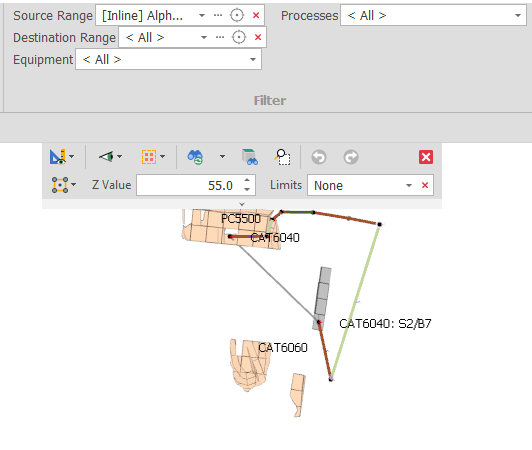
The current path is also added to the [Inline] range in the Source/Destination Range input (on the Animation ribbon, in the Filter group).