Shape Properties
To view the properties of one or more shapes selected in the Design Window, right click on the selected shape(s) and click to open the Properties pane that is docked to the right of the design window by default.
You can also select Properties from the right-click menu. In this case, a Shape Properties window is opened and the multiple elements you have selected are listed in a grid.
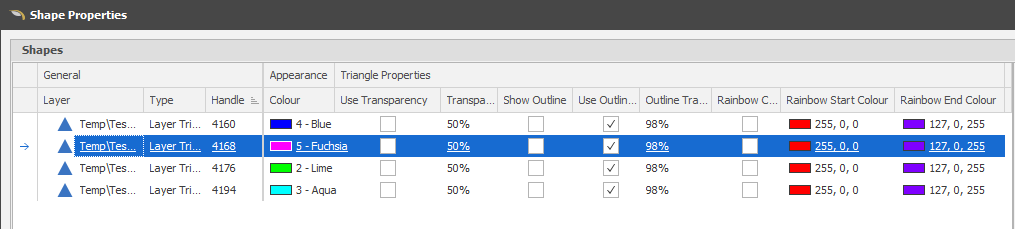
Use the Bulk Editor to make bulk modifications to the items in the list:
![]()
In the lower left-hand corner of the Shape Properties window, choose a visibility option: Visible and selectable or Dimmed (unselectable) and then select the Filter check box to filter selected elements based on the visibility option you have chosen.
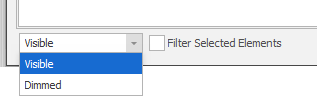
The properties of the element you select are shown in the Properties pane to the right of the grid:
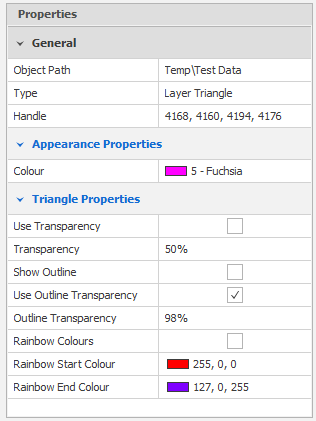
To view attributes, in addition to properties, use the Properties Pane. See: Properties