Attribute Properties Layout
When you select attributes and properties in the Properties pane, you can click on the Layout button to save your selections as a layout.
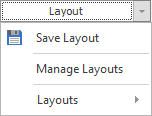
Enter the name of the layout you want to save and click Accept:
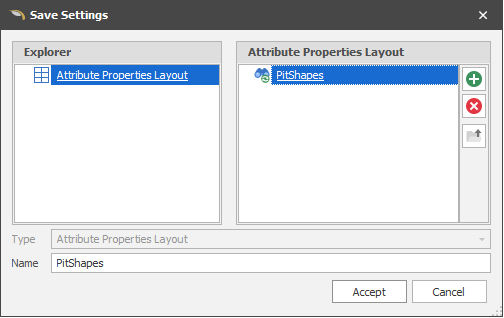
To quickly view and select those attributes at a later date, the layout you have saved can be selected from the Layouts menu:
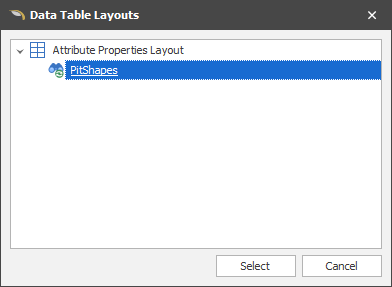
An Attribute Properties Layout is just one of many layouts that can be saved as you work in the application. Select Manage Layouts to manage the layouts you have saved here and elsewhere in Micromine Spry.