Insert Points at Elevation
![]()
This tool will only insert a point if that particular Z level
Do the following:
-
Enter an Elevation value.
-
Pick a shape.
-
Pick a segment on that shape.
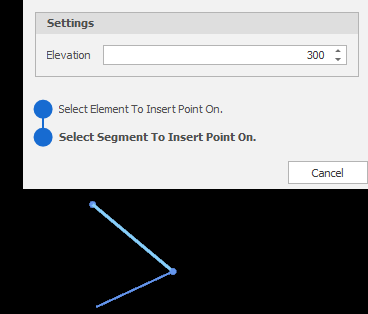
A point is inserted on the segment at the specified elevation.