Insert Point
![]()
-
Select a shape.
-
Select a segment to insert points on that segment or select an end point to extend the shape:
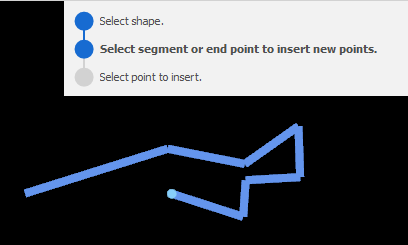
-
Select the point to insert. The segments modified by the point insertion, or a new segment (when extending the shape), is rubber-banded in the display:
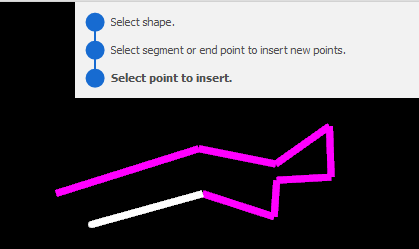
-
Click to insert as many points as required.
Line Tracing
When inserting points, you can also click and drag across an existing shape to trace it. For more information, see: Line Tracing