Horizon Options
Method 1: If you only have Roof or you only have Floor
If you have only a Roof or Floor file (as opposed to both) you may need a set of Horizons similar to those shown in the screenshot below. Here, the Import Wizard ![]() has been used to generate horizons using the Roof of the bench below as the Floor of the bench above. In other words, the horizons are located at the benches.
has been used to generate horizons using the Roof of the bench below as the Floor of the bench above. In other words, the horizons are located at the benches.
In the Import Wizard, the Generate Horizon Names button is to set the Horizon names to Roof. Typically, if the Roof is P060 then that's what the horizon will be called.
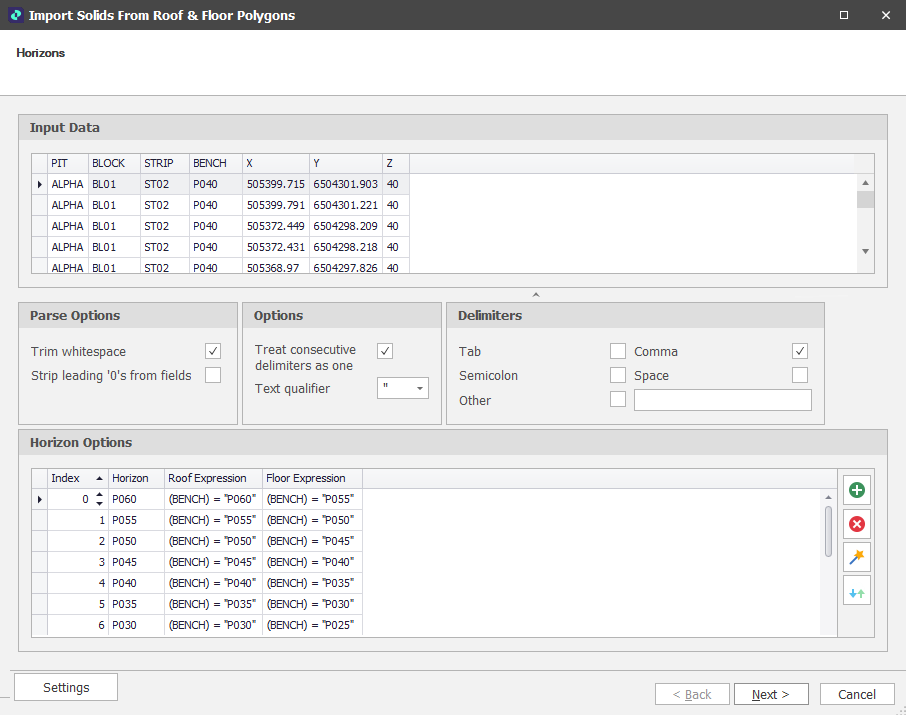
Method 2: Import the Roof and Floor at the same time
A single Horizon entry with a way to distinguish between Roof and Floor is sufficient:
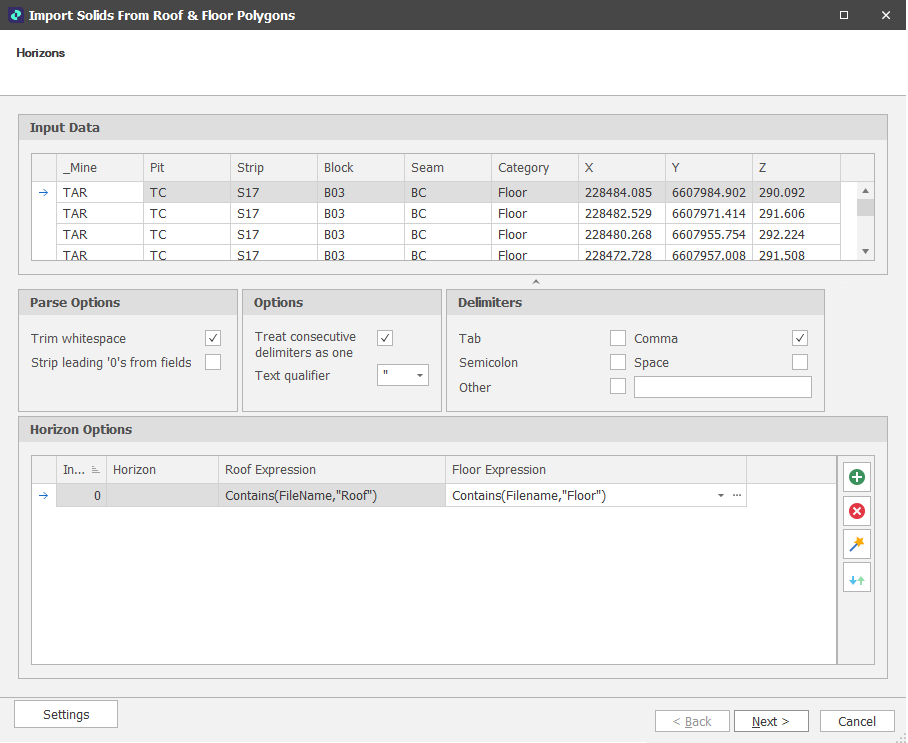
Click Next to continue.