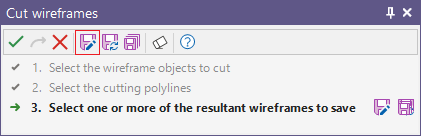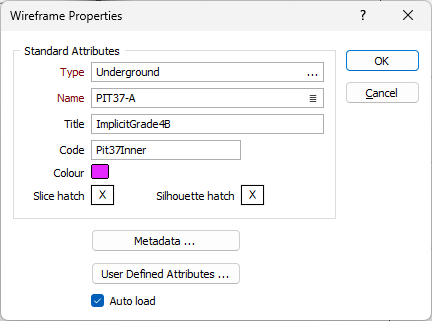Save As
To save the current selection as a new wireframe object:
- Click the Save As button on the Selection Assistant toolbar to open the Wireframe Properties form.
- In the Wireframe Properties form, set the attributes of the wireframe object that will be created.
- Click OK to save the new object.