Output
A number of output options can be selected on the Output tab of the Extract Reference Seam form.
As well as giving the option to write the extracted intervals to the input Seam file, a separate output file is generated, containing both the actual and modelled intersections. This file can be used in the modelling process, and should give a more accurate representation of the Reference Seam horizon.
All intervals are inserted into the Seam file, but the FROM and TO fields are not populated if they fall outside the range of the hole. The thickness and coordinates are calculated for all intervals.
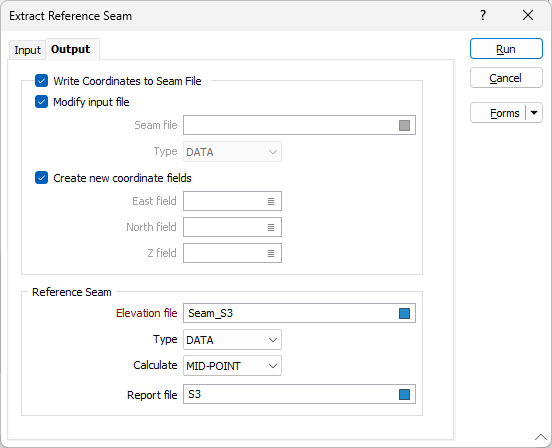
Write Coordinates to Seam File
Select this option to write point coordinates to the Seam file.
Modify input file
If this option is selected, the results of the process will be written to the Input file. If the Modify input file option is not selected, double-click (F3) to select the name of an Output file.
Create new coordinate fields
Select this option to write point coordinates to new East, North and Z coordinate fields in the Seam file (they are needed when you grid thickness). The fields are created based on the coordinate fields in the Collar file in the DHDB. If coordinate fields already exist in the Seam file, unselect the Create fields check box and double-click in the East, North and Z field boxes to specify the fields.
Note that point coordinates are generated for all holes, not just the
Reference Seam
Elevation seam
Enter or double-click (F3) to select the name of the file where the Reference Seam elevation points will be written. The Reference Seam elevation file can be used to generate a semi-variogram (if Kriging is to be used for modelling the elevation) and in the (elevation) Gridding process. Although the Seam file can be used as the input, using a Reference Seam elevation file saves having to apply a filter.
Calculate
Select an option to Calculate ROOF, FLOOR or MID-POINT points.
Report file
Optionally enter the name of a Report file. If errors are encountered during processing, any erroneous records in the file are reported. A seam identifier and an indication of the type of error is reported for each record.