Configuring the Schedule
Contextual Ribbon Tabs & Groups
Contextual Ribbon Tabs & Groups
Schedule Tab
-
Scheduling for Mining (shared) ribbon groups:
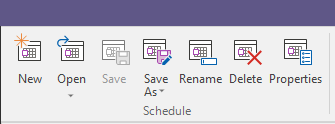

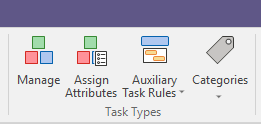
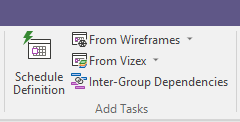
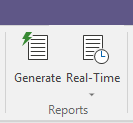
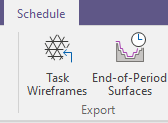
Schedule — Attributes — Task Types — Add Tasks — Reports — Export
-
Operational Scheduling ribbon groups:
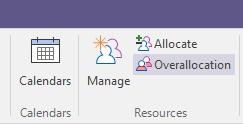
Calendars — Resources
-
Strategic Scheduling ribbon groups:
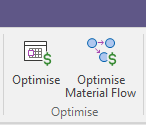
Optimise
View Tab
-
Scheduling View ribbon groups:
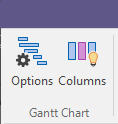
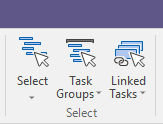
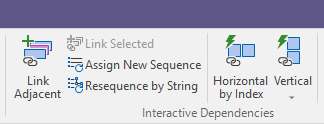
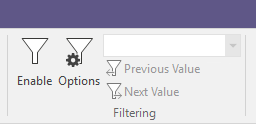
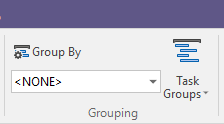


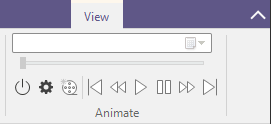
Gantt Chart — Select — Interactive Dependencies — Filtering — Grouping — Sorting — Vizex Link — Animate
Configuring the Schedule (Top)
Scheduling – Getting Started
-
Select Mining | Scheduling | New
-
Specify Name
-
Choose Type
-
OPERATIONAL – plan, with resources and calendars
-
STRATEGIC – optimise, without resources and calendars
-
Use task completion rates to control progress
-
-
Select Local Database Storage
-
Access contextual Schedule and View tabs from ribbon
-
Define units for attributes
-
Scheduling | Schedule | Attributes | Units
-
-
Define attributes for tasks
-
Scheduling | Schedule | Attributes | Task Attributes
-
-
Define schedule
-
Scheduling | Schedule | Add Tasks | Schedule Definition
-
Elements
-
Block Models
-
For each block model …
-
Specify input file
-
Define custom fields with aggregation rules as required
-
Map elements
-
-
-
Specify appropriate sources of tasks
Configuring the Schedule (Top)
Units of Measurement
-
Define for each type of quantity to be reported
-
e.g. length, area, volume, density, mass, grade …
-
-
Number of decimal places for each quantity
-
Assign to task attributes
-
Attached to fields in reports automatically
-
Convert to other units using Report Generator
-
Task Attributes
-
All tasks in schedule reference common set of attributes
-
Schedule | Attributes | Task Attributes
-
-
Definition
-
Name
-
Type (number or text)
-
Default value
-
Units
-
Reporting of values aggregated from multiple tasks and periods
-
Validation expression for diagnostics
-
Description
Configuring the Schedule (Top)
Task Types
-
Sets of tasks with common characteristics
-
Attributes required
-
Source and calculation of attributes
-
Design parameters
-
Quantity attribute = amount of work to be completed for task
-
Default rate = amount of work completed per hour (in units of quantity attribute)
-
Animation behaviour
-
Different characteristic à new task type
-
Examples
-
Pit 1, Pit 2, …
-
Development
-
Decline, Cross-Cuts, Production Drifts, Ventilation Shafts …
-
-
Stopes
-
Scheduling | Task Types | Manage
-
Reference wireframe set provides list of attributes expected on source wireframes
-
Used in rules to generate auxiliary (supporting) tasks
-
Schedule | Task Types | Auxiliary Task Rules
-
Task Types – Create New
-
Use Schedule | Task Types | Manage to add new task type to list of task types.
-
Use icons at top of Task Types grid list to append row for new task type.
-
Set Task type = name of new task type
-
Set Activity to reflect required schedule animation behaviour
-
Press OK button to apply changes to schedule
Task Types – Create From Existing
-
Follow steps for Task Types – Create New.
-
Click right on buddy button for reference task type and select Edit Task Type attributes…
-
Press buddy button in top right of Task Attributes grid list to save new template form for list of attributes.
-
Close reference task type attributes form.
-
Click right on buddy button for new task type and select Edit Task Type attributes…
-
Press buddy button in top right of Task Attributes grid list to load template form that was saved for reference task type.
-
Press OK to apply changes to new task type.
Task Types – Mapping Attributes
-
Press Attributes… button from Task Source > Definition > Tasks tab in schedule definition.
-
Best practice
-
-
Alternatively, Schedule | Task Types | Manage
-
Click right on buddy button for Task type and select Edit Task Type attributes… to select and map attributes from task sources.
-
Provides access only to task source attributes that can exist without binding context from schedule definition.
Miscellaneous Terminology
-
Wireframes = Solids
-
Intermediate wireframes = Solids from which tasks are created
-
Attributes derived by aggregating (sum, weighted mean, etc) corresponding values from constituent blocks
-
Predefined aggregation rules for volume, density, mass and grade
-
Custom aggregation rules for custom block model fields
-
-
Transitory – required only to support Schedule | Add Tasks | From Wireframes | Refresh
-
Mining Block wireframes = Intermediate wireframes created by
-
Mining | Task Preparation | Mining Blocks
-
Scheduling | Schedule | Add Tasks | Schedule Definition > Task Sources > Pit Wireframes
-
-
Task wireframes = Wireframes for each task saved (“cached”) in schedule project
-
Create independent copy with Scheduling | Schedule | Export | Task Wireframes
-
Configuring the Schedule (Top)