Layout
Use the Layout tab to customise the appearance of the elements in the Legend frame.
Title & Description
Double-click on the Font and Colour icons to set the text font and colour attributes for the legend title and description you entered in the =Legend tab.
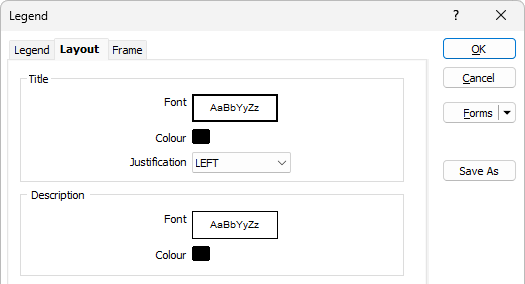
Patches
Patches are the colour, hatch, or symbol filled boxes used to represent each classification of the legend. Use the increment/decrement controls provided to set the Width and Height (in points) of the boxes.
If you have chosen to Draw a border around symbols, double-click on the Colour icon to set the colour attribute for the borders around each patch. You can also set the Thickness of the border.
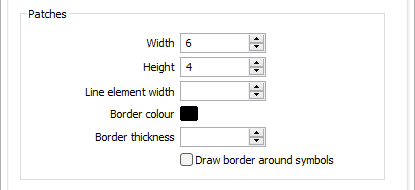
Spacing between
Use the increment/decrement controls provided to set the spacing (in points) between Title and legend items, Legend items, Columns, and Patch and description.
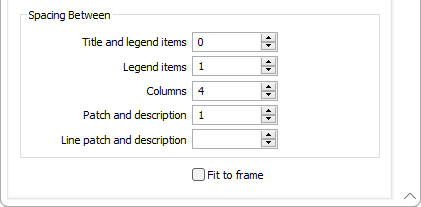
Fit to frame
When this option is selected, increasing or decreasing the size of the frame will automatically increase or decrease the size of the text so that it fits within the frame.