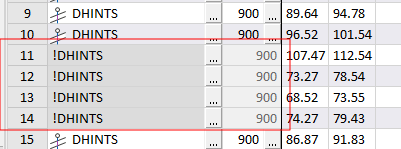Disable/Enable Rows
![]()
![]()
When rows are disabled, the process name is prepended with an exclamation mark (macro comment marker), the process column and the form set column are greyed-out and the row is skipped during execution of the macro.
When already disabled rows are selected, the tool will enable the rows once more. This allows different permutations of a macro to be quickly run and compared.
You can still edit the disabled rows.