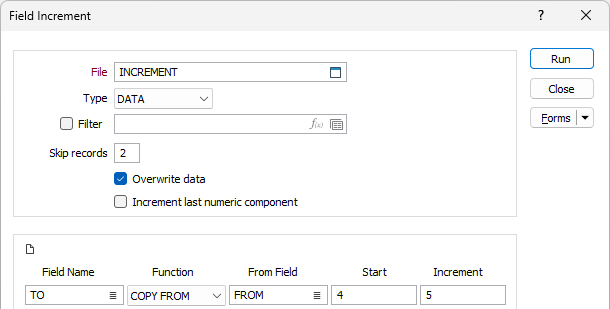Skip Records
![]()
This option is also available on the Lookup Table Editor tab for Lookup Tables.
By using Skip Records you can choose to bypass a specified number of records after each iteration of the function. For example, when you set skip records to 2, the function will only affect the first, fourth, seventh, etc records. The records that are skipped remain unchanged.
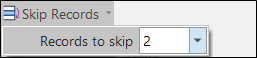
Clicking Skip Records again will toggle Skip Records mode off.
Skip records during increment
Assuming that the From field contains all zeroes, before the operation, which you could easily have entered with the Increment Blank function. You then perform the Increment function on the Increment menu, using the parameters as shown. This will update every third record. Figure three shows the file after the operation.
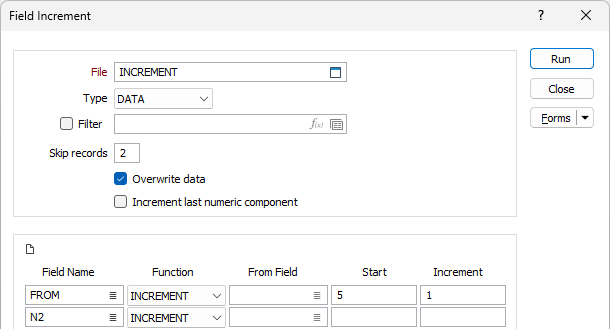
Skipping records during Copy From
Assuming that the From field contains the values 1,3,5,7,9,etc and the destination all blanks. You then execute the Copy from function with the parameters as shown. This will copy every third record, after incrementing it by 5. Remember that the skipping of records is also affected by your selection of the filter and overwrite options.