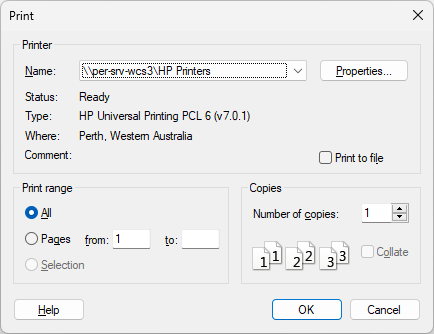Print File
![]()
- Define the Page setup.
- Click Print Preview to preview the file printout.
- Click Print File (or press CTRL + P) to print the file.
- Click OK button to proceed.
The Windows Print dialog box will appear.