Numerical Preparation Rule Config
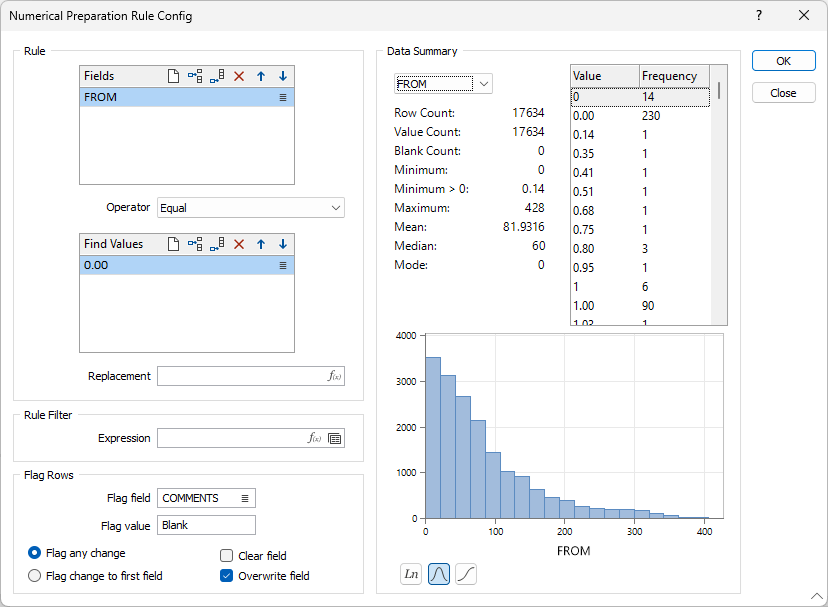
The Numerical Preparation Rule Config form displays the current details of the selected rule from the Numerical Preparation Rules grid.
The details of the rule as configured are displayed at the left of the form. You can make changes to these details using the tools in the Fields and Find Values grids as well as the Replacement field.
The Rule Filter can be configured using an Expression by clicking the Expression icon to open the Expression Editor.
In the Flag Rows section of the form, the Flag Field and Flag Value entries from the Numerical Preparation, if any, are displayed.
You can choose to Flag any change made by the processing of the rule, or only Flag change to first field.
If you select the Clear Field option, the Flag Field will be cleared before the Field Value from the rule is entered.
If the Overwrite field option is selected, the data in the specified Flag Field will be overwritten with the Field Value for the rule.
The form displays a Data Summary for the numerical preparation at the right. You can use the buttons below the Data Summary graph to toggle the graph format:
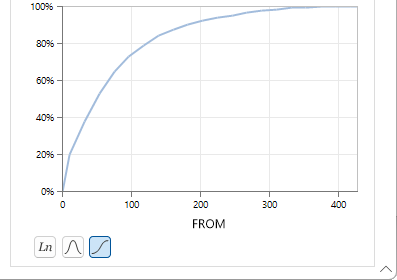
When the rule is configured as required, click OK to return to the Numerical Preparation form.