Validate
To select a field to validate, click the mouse on a Field header to select (highlight) the field column.
![]()
This option is also available on the Lookup Table Editor tab for Lookup Tables.
Check file
In the Field Validation form, enter (or double-click to select) the name of the check file. A check file contains the reference values to be used by the Validate function. It need only have one field, but could contain several fields.
For example, if you are checking the geology codes of a file then the check file could contain a field called Codes. Within this field would be all the correct geology codes such as Mbpxq, Uclylm, Fhebx, etc. Wildcards cannot be used.
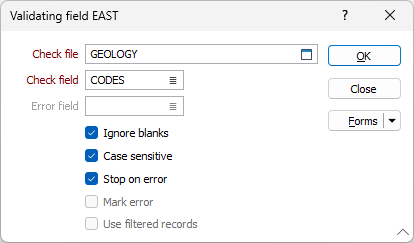
Check files can be modified at any time. There is no limit to the length or number of fields in the file, nor is it necessary for the field names in the check file to match those in the file. Also, the same field in the check file can be used to check any number of fields in the file.
Check field
Double-click (or click on the Select icon) to select the name of the field in the check file that will be used to validate the field in the current file.
Error field
Enter the name of the Error field. This input box will only be enabled if you have selected the Mark error option. The program will create a new field in the file when the Validate function is run.
Ignore blanks
Select this option if you want the validation to ignore blank values.
Case sensitive
Select this option if you want the validation to be case sensitive.
Stop on error
Select this option if you want the validation process to stop when an error occurs.
Mark error
Select this option and enter the name of an error field (See above) if you want the validation process to flag any errors in the file.
Use filtered records
If a filter is applied to the file and the Use filtered records option is selected, only records passing the filter conditions will be validated.
OK
Click OK to run the function. Continue the same process, if necessary changing the Check field each time you move the highlight to another field in the open file.
You can also validate a file from the File menu. See: Validate