Stockpile Path Syntax
Over-Pathing
-
‘Over-pathing’ a task means directing an equipment to work more than 100% of the Source Quantity of a task.
-
'Over-pathing' only functions if Stockpiles Path Behaviour is set to 'Reuse'.
-
'Over-pathing' must be applied using the 'Task ( X% )' syntax.
This behaviour is exclusive to Stockpiles and is necessary due to the restrictions in setting up our Stockpile, i.e. our Source and Destination quantities for a stockpile record must be the same.
Example:
-
Our Destination capacity for a stockpile record is 200,000 tonnes (defined on our Destination table)
-
Our Source Quantity for that record must also 200,000 tonnes (defined on our Source table)
-
We anticipate that over the course of the schedule, over 1 million tonnes will be deposited and taken from the stockpile record.
Without using over-pathing, you will not be able remove more material from the stockpile record than the Source Quantity as defined on the Source table. Likewise you will not be able to dump more material to the the Destination node than as defined on the Destination table.
The syntax to over-path is illustrated below: add a percentage after the Source Path line in order to continue working that stockpile record.
If the Source Quantity of the Stockpile_LG record is 200,000 t, the equipment will work up to 1 million t from that record.
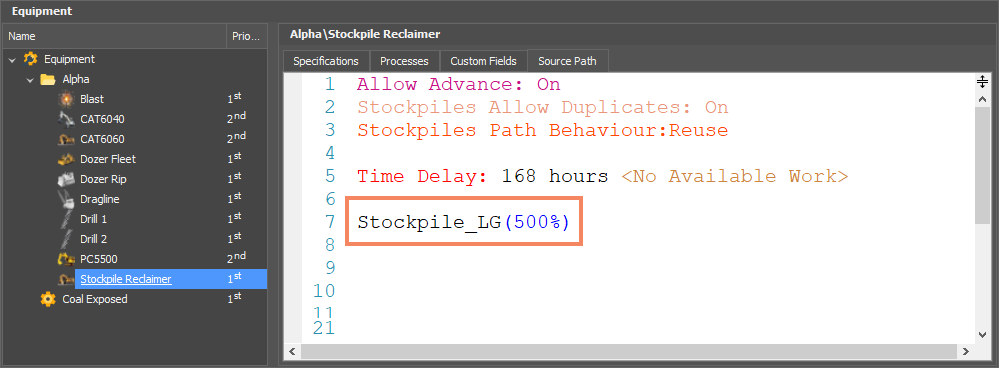
You will also need to make the equivalent change to the relevant Destination Path.
If the Destination Capacity of the Stockpile_LG record is 200,000 t, the equipment will dump 1 million t to that record.
Accessing Stockpile Path Options
The next two Source/Destination Path Stockpile related syntax options can be accessed via the right-click menu in the Path editor.
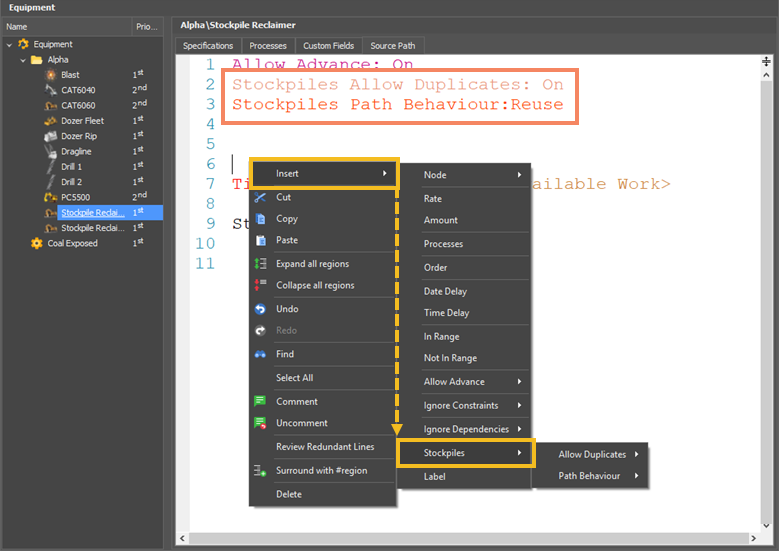
Stockpiles Allow Duplicates
Similar to over-pathing, Stockpiles Allow Duplicates: On allows you to schedule beyond the Source Quantity of the stockpile record. Duplicates allows you to enter the same task multiple times in a path and treat them as untouched, unique tasks although each entry is still limited by its Source Quantity (unless over-pathed).
The benefit of this syntax is that it provides greater control when scheduling stockpiles. Using a combination of path inputs and path delays, a stockpile reclaim schedule can be built up fairly quickly.
In the example below the same stockpile (with a Source Quantity of 100 t) is worked three times over three weeks for a total of 280 t. If, in the third week of scheduling, the entry was changed to "Stockpile_MG (=120)" this would not alter the result of 280t as the maximum Source Quantity of the record is already being worked in that path entry.
Alternatively, the third scheduling entry could be changed to "Stockpile_MG (120%)" to work 120 t.
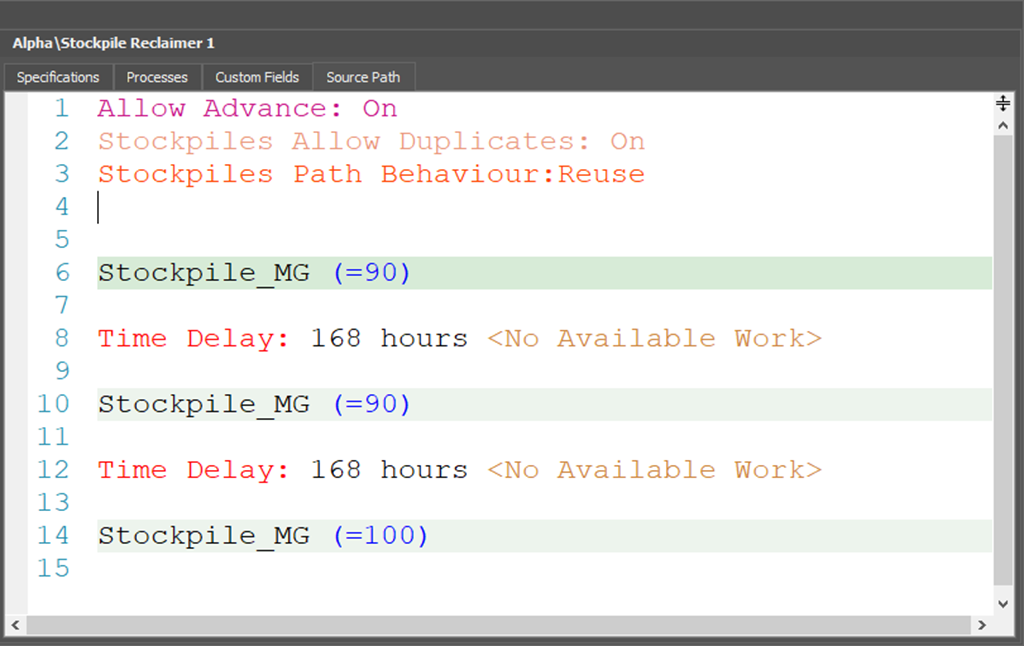
Stockpiles Path Behaviour
Toggle between Stockpiles Path Behaviour: Reuse and Once.
Reuse allows you to continue working a task after it has been 100% completed. You will need to select this option if you want to make use of over-pathing or duplicate path entries.
Once signifies that after the task has been completed 100% the task will no longer be used. This will negate the effects of over-pathing and the use of duplicate path entries.
In the example below the task has a Source Quantity of 100 t.
Stockpiles Path Behaviour: Once. The equipment will complete the first line (50t) and work 50t of the second line before the task will be removed from the equipment's path.
Stockpiles Path Behaviour: Reuse
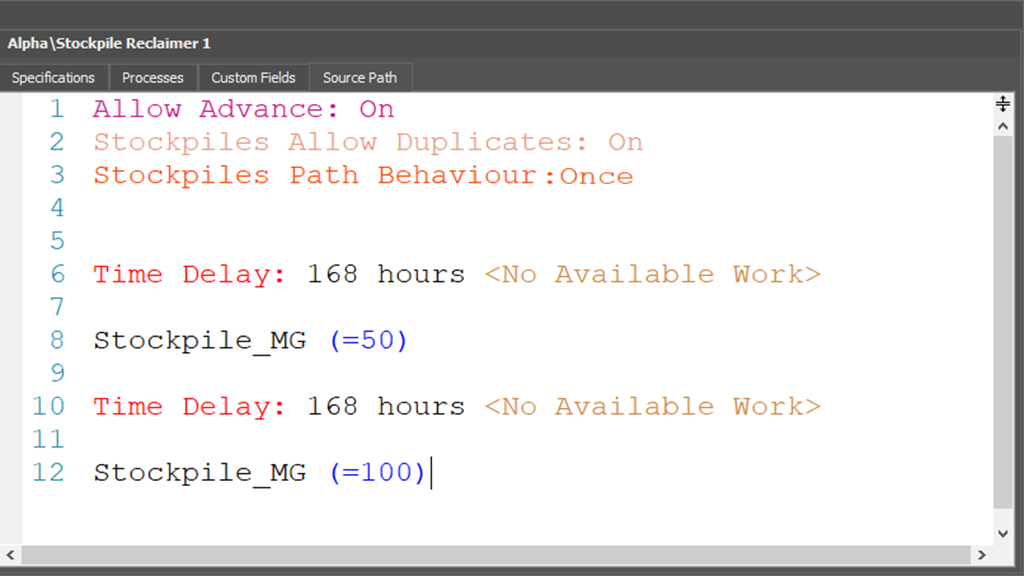
Setting Combinations
It is easy to confuse the effects of the settings just examined. Here is a brief description of how various combinations of settings will affect your schedule.
|
Restriction Level |
Completion Behaviour |
Path Behaviour |
Duplicates |
Results |
|---|---|---|---|---|
|
Most Restrictive |
Remove From Paths |
Once/Reuse |
Off/On |
After any percent of a task has been completed, that task is removed from the equipment's path. |
|
cell |
Leave In Paths |
Once |
Off/On |
After 100% of a task has been completed, that task is removed from the equipment's path. |
|
cell |
Leave In Paths |
Reuse |
Off |
The equipment will work the percentage assigned to the first instance of each task in its path. Subsequent entries of the same task will not be worked. |
|
Least Restrictive |
Leave In Paths |
Reuse |
On |
The equipment will work the percentage assigned to each instance of each task in its path. |
The syntax explained here applies to Destination Paths as it does to Source Paths.