Step 4: Set the volume for your stockpile records
-
The value you set on your Source table represents the total amount that can be removed from the stockpile over the course of the schedule.
-
The value you set on your Destination table represents the amount that the stockpile can hold at any one time.
-
These two values must be the same for each pair of connected Source and Destination records.
-
On the Source table, Unlock the cells and enter a value that is at least as large as the total amount of material you anticipate will be removed from the stockpile (if in doubt, just add more zeros).
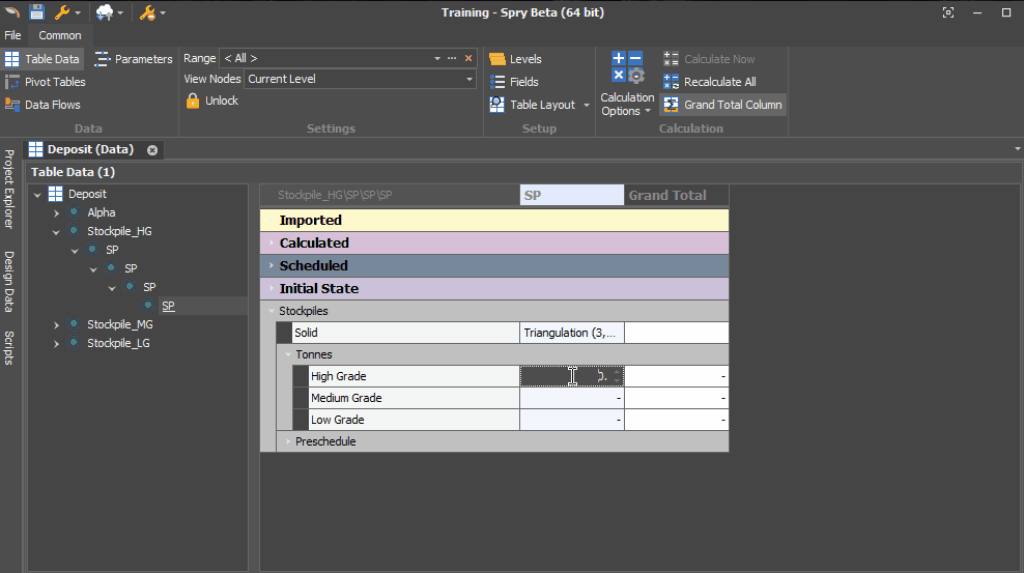
-
Navigate to your Destination table and on the corresponding Stockpile record enter the maximum value the stockpile record can hold.
This must be the same value you entered for the Source side of the stockpile.
You can choose to perform these last two steps via the export/import process earlier if you wish, though it will require more field-mapping in the import stage.
