Destination Paths
Syntax
The syntax explained in Stockpile Path Syntax applies to Destination Paths as it does to Source Paths.
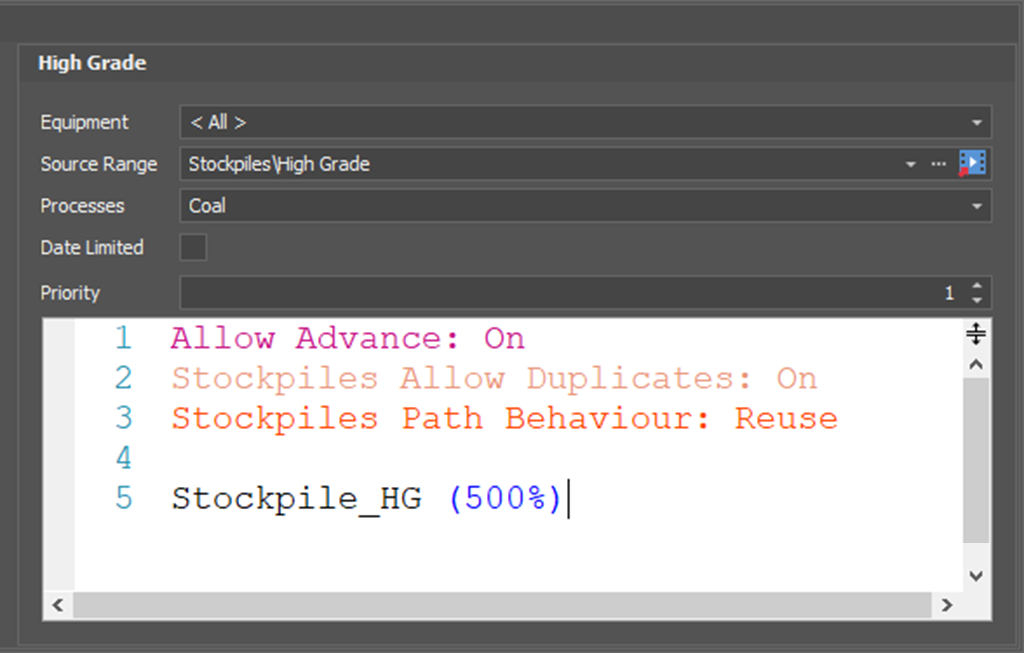
Source Range
The Source Range determines which records from your Source Table can deliver their Destination Quantity to the stockpile. If you are segregating your stockpiles based on quality you will need to create a range with a filter to ensure the correct material is placed on the stockpile.
You must ensure that the Source Range does not include a stockpile record that is also in the Destination Path or you may get an error when running your schedule.
To do this, create a range that includes all your stockpile records. Use this range as a filter in subsequent ranges to ensure that your stockpile records are excluded.
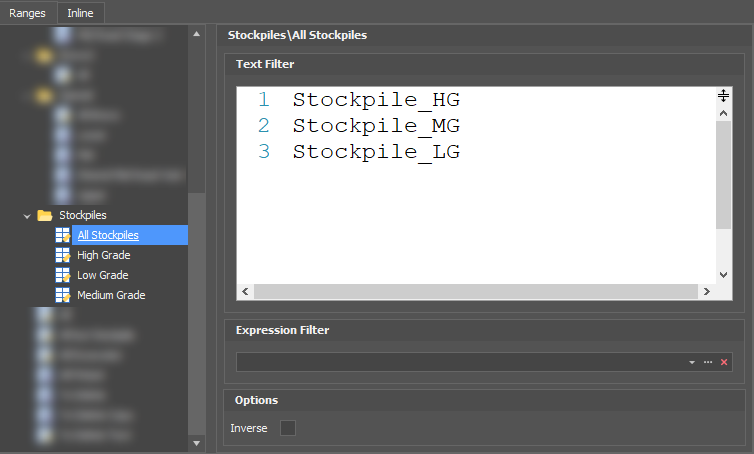
In the example below, "NotInRange" is used to filter out all the records contained in the "All Stockpiles" range.
This range is called "High Grade" and uses the Expression Filter to accept only those records where Ash is less than or equal to 9%. This will include Waste records, but these are filtered out using the Process Filter.
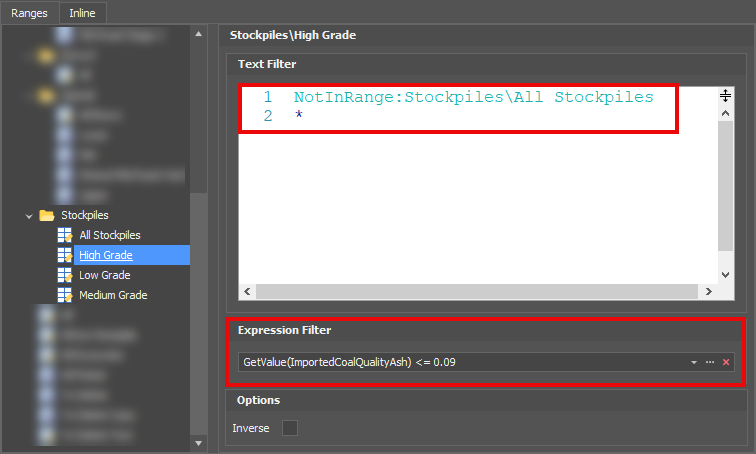
Process Filter
Make sure the correct process filter is applied. Keep in mind that this process refers to the material being added to the stockpile and not the processes that will take material from the stockpile.